Genshin Impact 1.3 update pre-download is live on PC and Mobile platforms. The version 1.3 update brings a pool of new content for Genshin Impact, as well as, a plethora of new features and quality of life changes. While updating the Genshin Impact pc launcher players were met with an error “failed to replace files“, stopping them from updating the launcher.
A similar kind of error was seen in the past in Genshin Impact where players got the message “Failed to check for updates“, the end result of this error was similar to that of “failed to replace files”, as in both players were unable to download the update. And, being a live service game, Genshin Impact won’t run if you have not updated the game to the latest version.
Related | Genshin Impact 1.3: How to get Parametric Transformer Gadget
To solve this predicament, we have come up with a few fixes that have worked for us in the past, and using these methods players can also resolve the error “failed to replace files” error in Genshin Impact.
Failed to replace files error in Genshin Impact – Fix
First of all, we want to let you know that these errors are generally seen in the PC version of Genshin Impact. So, if you are facing any similar error with the Mobile or PlayStation version of Genshin Impact, then please do mention these three things in the comments and we will try to resolve it for you –
- Platform
- Error Code or Name
- Stage when you are getting the error(ex- when trying to preload update, in-game, main menu, etc)
Now back to the topic, How to resolve failed to replace files error in Genshin Impact. So, basically, there are two ways in which you can do this, the first option to check whether your Genshin Impact launcher runs in administrator mode or not.
Related | How many people play Genshin Impact
Right-click on the Genshin Impact launcher icon located on the desktop, then select properties, the very last option.
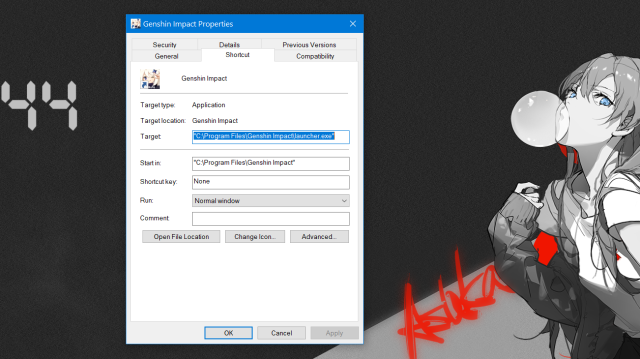
Next, select the compatibility tab from the top menu. In the compatibility menu, select “Run this program as an administrator” and then click on apply. This fix is generally used to make sure the update is not getting blocked.
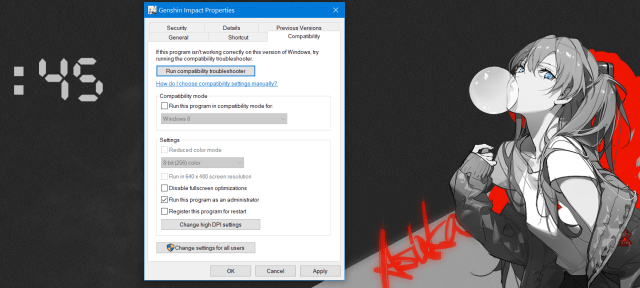
Now, failed to replace files error in Genshin Impact occurs when newly downloaded files cannot replace the old ones. So, to fix this error, we recommend players uninstall the Genshin Impact launcher, and then re-install a fresh copy.
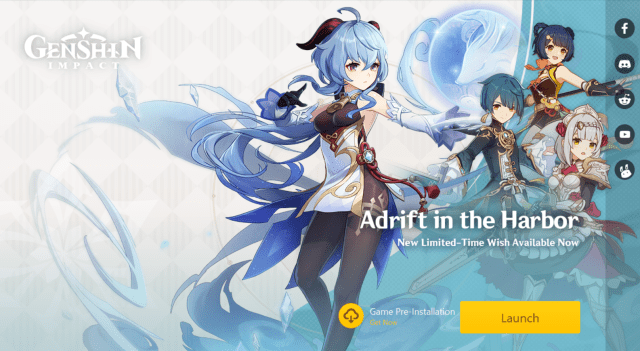
By doing the aforementioned steps, players can fix the failed to replace files error in Genshin Impact. And, then by clicking on the cloud-like icon in the Genshin Impact launcher – they can pre-download the version 1.3 update.
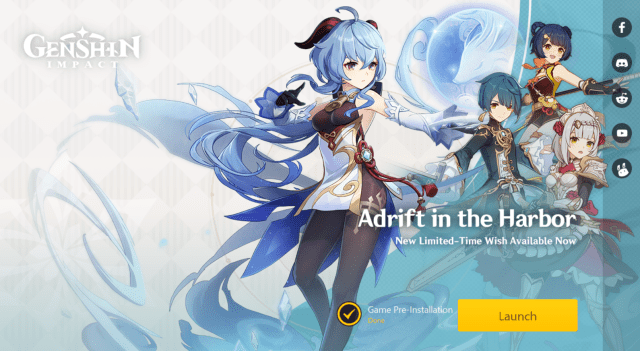
As you can see “Game Pre-Installation done” without any error. Feel free to ask us any questions on the topic, also since the error surfaced after Genshin Impact 1.3 update pre-download went live, we aren’t aware of the full extent of the error, like which platforms are suffering from it. So, please leave a comment down below if you are facing the error.
Related | Genshin Impact Primordial Jade Cutter Weapons Guide, Ascension Material, and How to get
Genshin Impact is a free to play gacha-based role-playing game currently available on PC, PS4, Android, and iOS.







Published: Feb 1, 2021 02:37 am