Error codes can be such a pain when you are just trying to load up and play your favourite game. When attempting to play Fortnite on Xbox, Playstation, Nintendo Switch, PC, or mobile device, some players are coming across ‘Error Code 91’, meaning there is party connectivity issue. This can be frustrating when trying to squad up and get that Victory Royale! Check out the guide below to find out how to fix Fortnite error code 91.
Fixing Error Code 91 in Fortnite
Error 91 is pretty common and occurs when there is a connectivity issue of some kind, particularly when trying to join or host a party. The error will prompt a message on-screen saying one of two things:
- “The party is currently not responding to join requests. Please try again later”
- “Party services are currently experiencing technical difficulties.”
So what is causing the error 91 interruption? It could be caused a one of a few things:
- Issues with the game server: this is nothing to do with your platform or device, and is likely solved by the developers after a short period. If this is the problem, the only solution is to quit the game and try again at another point. Check with the developers at Epic Games Public Status to find out if they are having issues on their end.
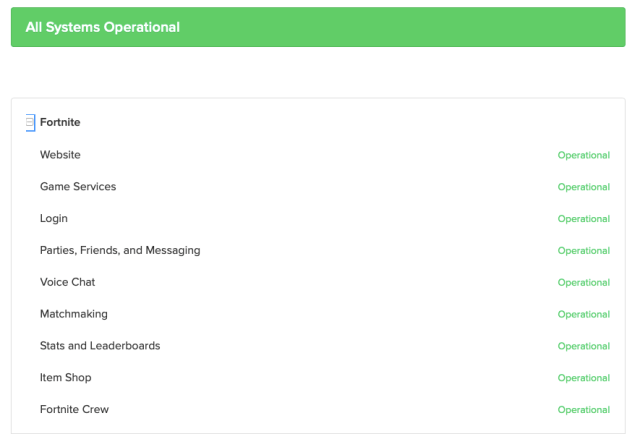
- A random bug in the system: little bugs or hiccups in the system are pretty common and the best thing in this situation is to restart the game and see if it has sorted itself out.
- Issue with the local network: it is always a good idea to restart your modem or router regularly anyway so give this a go to see if it is just a basic issue with the connectivity at your end.
- Public party issues: try switching the party from Public to Private. Some players have mentioned this works, although it does not work for everyone.
Related: How to Fix Fortnite Unrecoverable Error on Startup
Annoyingly it can be any one of those issues, and may take trying a few solutions to fix it. The final thing to try is reinstalling the game entirely. Once you have tried all those fixes then it is time to pull out the big guns and contact Epic Games Technical Support and see if they can help.
We hope that has guided you through sorting out the Fortnite party error you have been experiencing! Good luck.










Published: Jul 9, 2022 06:50 am