Genshin Impact looks phenomenal on every platform, including mobile devices. However, when it comes to the performance, not everything is perfect. Genshin Impact suffers from severe lag on low-end mobile devices. If you are an iPhone or iPad user, you can play the game without any issues, as there’s not much running in the background. As for Android devices, players must use devices with better CPU and GPU to have a smoother experience with the game.
Android devices use up a lot of resources on background apps, which naturally makes a game like Genshin Impact laggy. Other factors like overheating, viruses, low RAM, wrong graphics settings, and more can also affect the FPS rate of a game. In this guide, we will share details on how you can fix lag on Genshin Impact mobile.
Related | Genshin Impact Mobile 1.1 Release Date, Upcoming Events, and More
Fixing Lag in Genshin Impact Mobile
There are some tweaks and basic optimization steps that players can follow to avoid or at least reduce lag in Genshin Impact mobile. Check them out below.
Restart or Reinstall the Game
This is usually the first step when dealing with all kinds of gaming software issues. Restarting the game should be easy enough, but if that doesn’t fix your problems with lagging while playing Genshin Impact, uninstall the game from your phone and install it again. Always try to use the official sources when downloading games because, that way, you get the latest versions with patches and bug fixes. In case this doesn’t help, check out some of the other possible issues and solutions below.
Adjust Graphics Settings
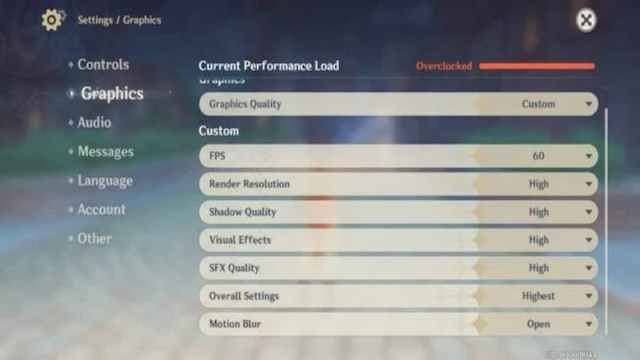
Optimizing the in-game graphics settings is one of the best ways to reduce lag in Genshin Impact. The first thing you should do is select 60 or 120 FPS under Graphics settings, depending on the availability. Prioritize the highest frame rate available.
Apart from that, you can lower the Shadow, Quality, and Render Resolution to fix the lag, essentially trading off visual quality for better performance. You may also keep the render resolution at High and adjust the rest of the settings to Low or Medium. Doing so will net you decent visuals and FPS.
Related | Genshin Impact Mobile Controls and Settings
The settings in the image above are from Genshin Impact mobile running on a Samsung Galaxy Note 8. We have tested different graphics settings on the same device, and lowering the details enhances the FPS. So feel free to tweak and opt for the best in-game settings as per your device.
Test and/or Change Your Internet Connection
If you’re playing Genshin Impact using your cellular connection, you might be in an area with a low signal or experience other issues with your internet connection. In such cases, try switching to WiFi for a more stable experience. If you’re already playing on WiFi, run a speed test using an app or a browser to make sure there’s nothing wrong with your internet access.
Get Rid of Viruses
Though that is not the case for most iOS users, you will often find Android devices plagued with malware and other such issues that make them slower than they usually are. In that case, you can scan and check if the device has any viruses and try to get rid of them.
Alternatively, players can factory reset their device and then install Genshin Impact again. Doing so will improve performance, as there will be fewer bloatware apps and more RAM resources available.
Clear Cache and Remove Temporary Files
Temporary files and memory cache can also contribute to your problems with Genshin Impact lag. Fortunately, there’s an easy fix for this—you should go to your device’s app settings, find Genshin Impact, and locate options for clearing cache and removing temporary files or data.
Close Background Apps
Apps like Chrome and others running in the background can cause lag while playing Genshin Impact.
Make sure you close all unnecessary applications before playing the game. Moreover, we suggest you go to the application manager and stop some of the apps like Facebook, WhatsApp, or others from using your device resources in the background.
Once you are done playing Genshin Impact, you can reopen your other apps.
Note: Closing an app from the application manager will stop all notifications from that app. So you should only use this method if you are okay with that.
Keep Your Phone Up-to-Date
Your phone probably informs you automatically when there’s a new system update, but if you’ve been ignoring those, you might be looking at the main cause of your issues with Genshin Impact lagging. You can always check manually in your phone’s settings whether you have the latest OS version. If not, we recommend upgrading right away because updates often bring bug fixes and other resolutions that could help with the lag.
Avoid Playing Genshin Impact When the Device Is Overheated or on a Low Battery
Playing games for a long time can often overheat your mobile device and make the game laggy. Also, if your mobile device is running low on battery, you won’t have the best performance in any game. Therefore, make sure to cool your device and keep it charged enough to play the game without any problems.
That concludes our guide on how to fix lag issues in Genshin Impact mobile. We hope that, by now, you found the solution, and that you’re already playing without any limitations.
Genshin Impact is a free-to-play gacha-based role-playing game currently available on PC, PS4, PS5, Android, and iOS. For more on Genshin Impact, check out our dedicated guides section.







Published: Jun 19, 2023 09:59 am