Minecraft is the ultimate sandbox crafting survival game that everyone knows and loves. Like other big-name titles, Minecraft is susceptible to network congestion and downtime. If you’re experiencing the “authentication servers are down” error, there’s a good chance you’re not alone. Today, we’ll show you how to fix Minecraft authentication servers are down error!
Troubleshooting the “Authentication Servers are Down” Minecraft Error
The most important thing you need to understand about the “authentication servers are down” error is that most of the time, this error is on Mojang’s side. There’s usually nothing wrong on your end, so don’t freak out!
The “authentication servers are down” error basically means that Minecraft failed to receive necessary information from Mojang’s authentication servers. Whenever you log in to play online on a multiplayer server in Minecraft, the game sends a request to Mojang’s servers to verify your account information.
Should this process fail at any point, Minecraft will spit out the error back at you. As we mentioned before, this is entirely on Mojang’s side, so there’s not much you can do besides wait for a fix.
With that said, this essentially means that there really is no fix for the authentication error, you just have to wait for Mojang to fix their servers. We highly recommended following the official Twitter support page, @MojangStatus, for updates about server outages.

Related | Is Minecraft Down – How To Check Minecraft Server Status
If Mojang isn’t reporting outages, then you can try checking your internet connection. We recommend the basic steps, like restarting your router and checking for any outages from your internet service provider.
But again, at the end of the day, the “authentication servers are down” error is almost always because of Mojang. Just about any major online game or service provider experiences some kind of outage occasionally, so it’s to be expected.
There are alternative ways around this error, like simply playing offline. Some people have developed alternate authenticators, but we do not recommend using these as they may be potentially dangerous.
That concludes our guide on how to fix Minecraft’s “authentication servers are down” error. If you have any other questions or tips for this error, let us know in the comments below!

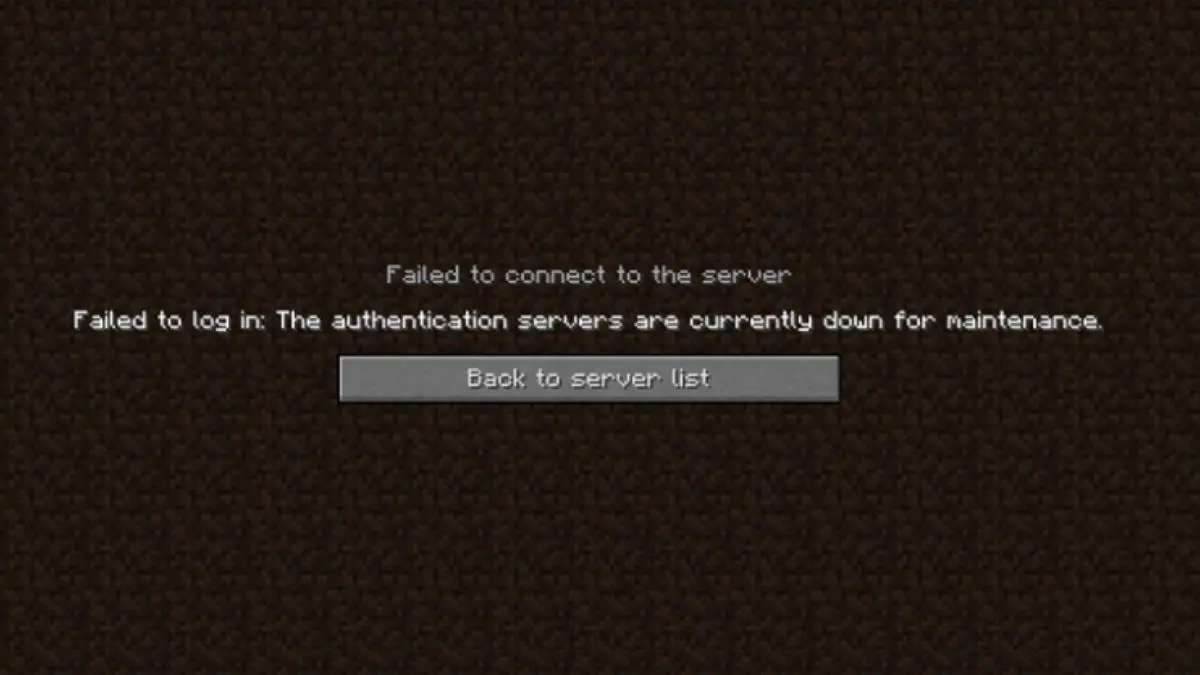





Published: Jun 30, 2022 11:47 PM UTC