Some Minecraft Realms players experience the Realms (429) error. Unlike other similar errors that at least hint to the user what exactly the problem might be, our today’s error includes absolutely no message. All that the player sees in front of him is a short inscription with a code.
Reasons for Realms (429) To Appear in Minecraft Realms
Code 429 appears if the limit on the number of requests has been exceeded. Simply put, too many requests were sent from your PC to the game server, as a result of which it temporarily blocked you. This blocking is a protective measure is needed to fight cyber threats, DDoS attacks.
Okay, but what about a simple player who just wanted to enjoy the cubic world with his friends and comrades?
RELATED: How to Set Up a Minecraft Realms Server for Minecraft Java Edition
Realms (429) Fix in Minecraft Realms
In fact, there is little you can do. Restarting the game, resetting the network connection, and other trivial solutions do not work in this case.
Tried to log into a particular Minecraft Realms server multiple times within a short period of time? Then the presence of Realms (429) is quite a natural phenomenon. All you have to do is sit back and wait for your query backlog to update. And only after that, you will be able to resume your attempts to enter the desired server. Just wait for an hour or so.
What about players who encounter Realms (429) literally on their first attempt to enter the server? Again, there is no solution here. The problem is probably on the side of the server. As a last resort, you can contact Mojang technical support and tell them about the situation.

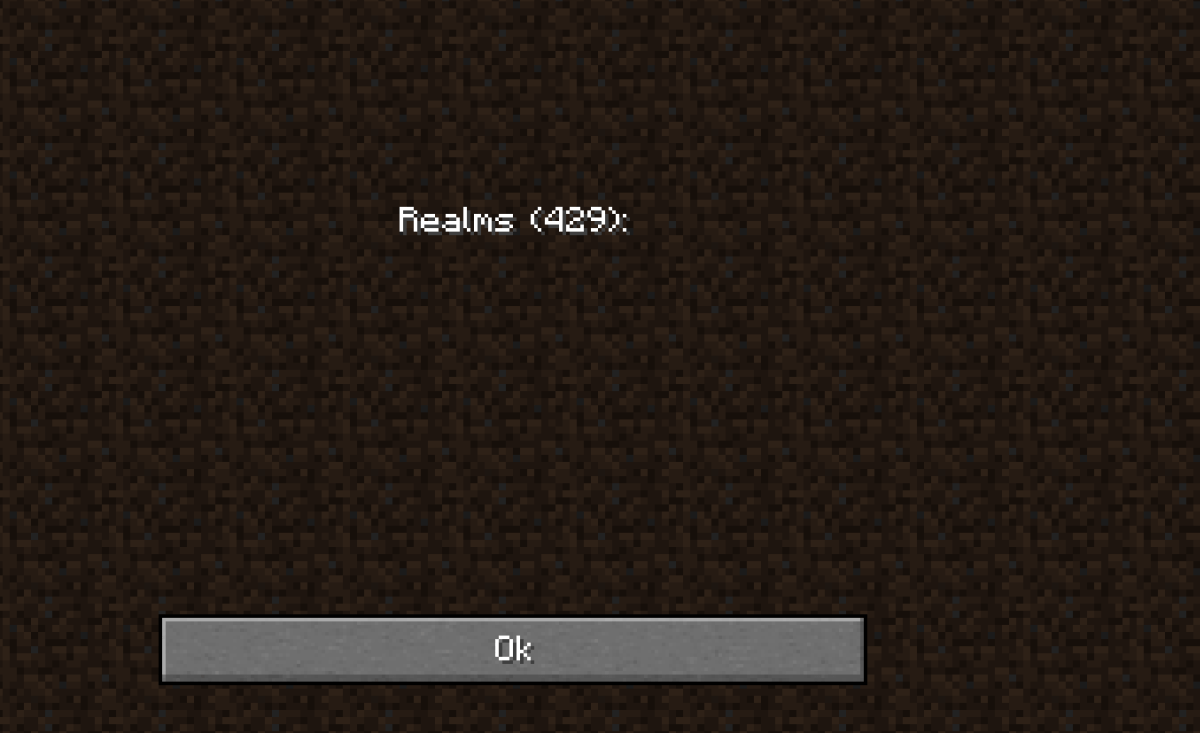





Published: Jan 26, 2022 02:20 pm