MIR4 is one of the most fascinating mobile MMORPG among the latest releases. The game has a lot of interesting features, like different classes you can play, various equipment that you can upgrade, and a huge amount of locations with hordes of enemies waiting for you there. But, everything is not that good. The game just has been released and it still has problems with optimization. Lots of players in the game’s community are facing different bugs that may get in your way if you try to play the game. This guide will tell you how to fix one of these bugs that don’t allow you to launch the game on Steam.
Hot to Fix Steam Bug in MIR4
MIR4 is a new MMORPG that has been released at the end of this summer. The game has lots of players in its community along with a huge amount of different bugs. The last ones can be especially annoying as they don’t let you play the game. One of these bugs is related to Steam. It is a game crash that appears when you try to launch the game on this platform. But you shouldn’t give up as this bug is easy to fix. In order to deal with it and play the game, you will need to follow the next steps:
- Launch Steam
- Find the MIR4 in your list of games
- Right-click on the game’s icon and navigate to the Manage tab
- Click on the Browse local files button
- When the game’s folder opened, navigate to the next folder – MirMobile/Binaries/Win64
- Right-click on the game’s file that is called Mir4S and open the Properties menu
- Open the Compatibility tab
- Run the program in compatibility mode for Windows 7
- Turn on “Disable fullscreen optimization” and “Run this program as an administrator”
- Open the Properties menu of the game’s ST_loader file
- Turn on “Run this program as an administrator”
RELATED: MIR4 Clan Shop Guide
We hope this will halep! Good luck!

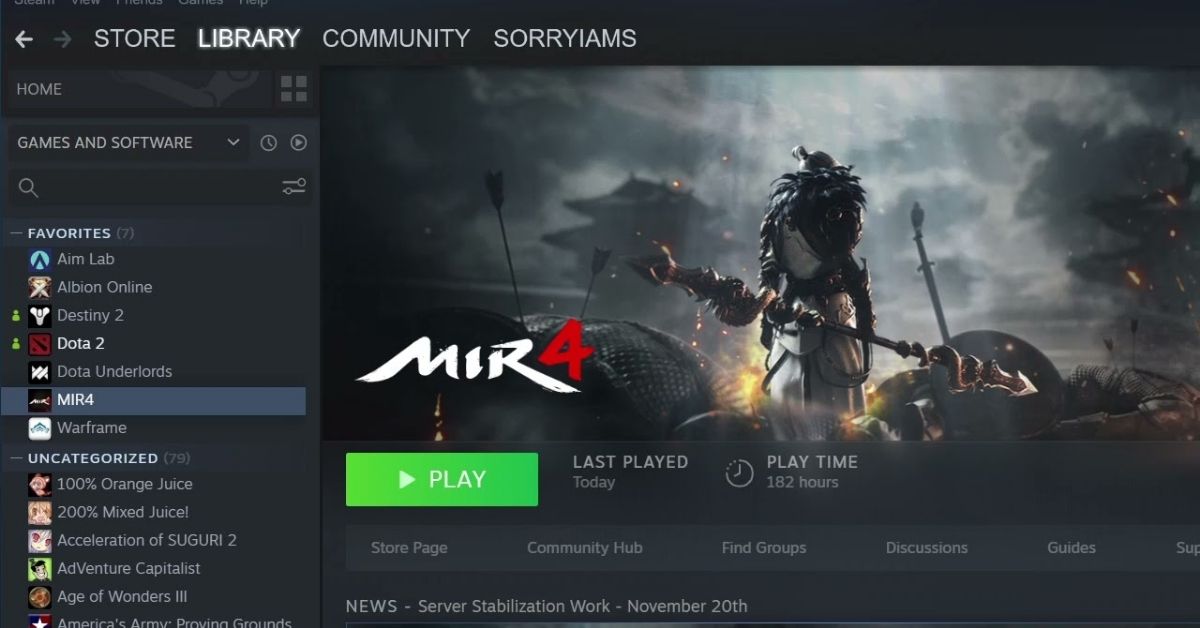





Published: Nov 21, 2021 02:23 pm