‘Title Not Available to Watch Instantly’ is an error that people sometimes encounter when there is a data mismatch between Netflix’s local and server data. Due to the error, you cannot watch selected shows even though you have an active internet connection and subscription. And the show is available in your region. You can check out our how to fix Netflix error ‘Title Not Available to Watch Instantly’ guide for some working troubleshooting steps to resolve the error.
Related | How to Find and Install Netflix Games
How to Fix Netflix Error ‘Title Not Available to Watch Instantly’
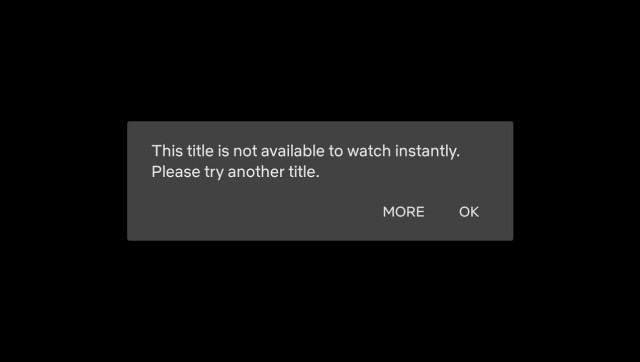
The ‘Title Not Available to Watch Instantly’ issue of Netflix has plagued many users, and as a result, people at Netflix have officially shared some steps, which you will find below, to fix the said error.
Update Your Netflix App
The first thing Netflix users should do when they get the ‘Title Not Available to Watch Instantly’ error on Netflix is check for updates.
- Open the Play Store/App Store app.
- In the Search bar, type “Netflix.”
- From the search results, tap the Netflix app.
- Tap Update. If you don’t see this option, the app is already up to date.
Refresh Netflix Data By Signing Out and In
While the above step may and may not work for you, this one will surely fix the ‘Title Not Available to Watch Instantly’ issue, all you need to do is refresh the Netflix data by signing out and in of the Netflix app.
Related – Three New Games Arrive on Netflix Mobile
- From the Netflix app, tap on More or your Profile icon.
- Scroll down and tap Sign Out.
- Tap Sign Out again to confirm.
- Once you have signed out, sign back in and try Netflix again.
And that is it. These two troubleshooting steps will fix the Netflix ‘Title Not Available to Watch Instantly’ issue in no time. In case you are still facing the said issue even after trying the troubleshooting steps, let us know in the comments and we will try to help.







Published: Aug 11, 2022 02:41 am