Like any live-service MMO, New World is prone to many errors, some network related, some hardware related, and some arise from the developers’ end, like server issues and other such things. Amid all the problems New World players experience while playing or starting the game, we have one where they get the error message, “No Product Information Found” which arises due to compatibility issues. This guide will talk about how to fix the New World No Product Information Found error.
How to Fix New World No Product Information Found Error
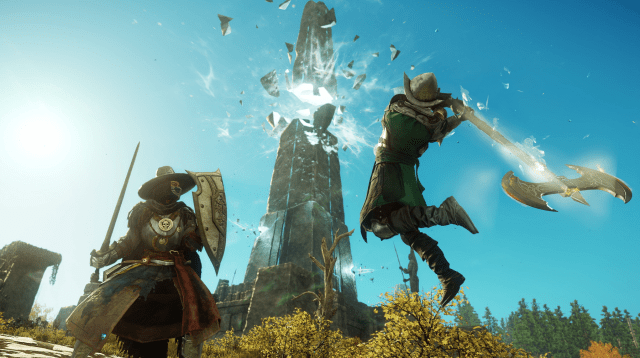
As mentioned earlier, New World “No Product Information Found” error arises when there is a compatibility issue. Most of the time, it is related to the OS you have installed on your PC, and sometimes it occurs when you are using the latest iPV6 configurations, VPNs, and other such things.
Related | New World Brimstone Sands Release Date Revealed: Everything you Need to Know
So, how to fix the No Product Information Found error in Amazon’s New World MMO? You can resolve the issue by restarting your PC. Whenever we got the No Product Information Found error while trying to play New World, we fixed it by restarting the PC.
Another thing many players with old systems tend to miss out on is New World’s system requirement clearly mentions OS requirements as Windows 10 64-bit. So if you have a 32 Bit OS installed, there’s a high chance you won’t be able to run New World, and if you are running Windows 7 or 8, you may get a No Product Information Found error while starting New World. So, make sure you use Windows 10 64 Bit or higher and have the latest OS build.
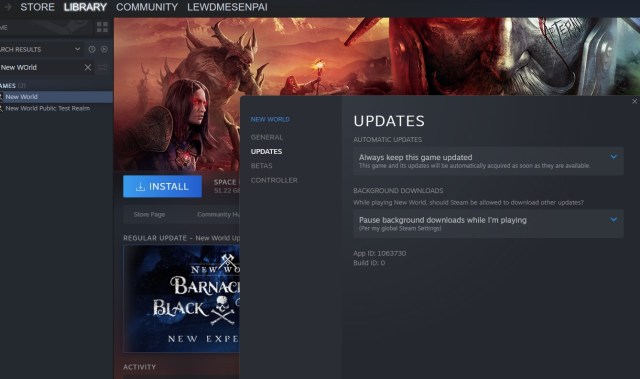
While this is something that hardly any players miss out on, still ensure you have the most updated version of New World installed, and there are no Pending Updates.
Related | New World: Lost Enemy Weakness Guide
If the above troubleshooting doesn’t help, try disabling iPv6 for your network using the below steps:
- Right-click the Wifi or Network option in the taskbar and select Open Network and Sharing Center.
- Select the Change Adapter Settings from the right menu.
- Select and right-click on the active network adapter.
- Now click on Properties
- Uncheck the radio button for TCP/IPv6.
- Click on Ok to confirm
Doing so should fix the New World No Product Information Found error. Also, make sure you are not using VPNs and proxies.
That is it. That concludes our guide on how to fix the No Product Information Found error in New World.
New World is an open-world MMO from Amazon currently available on the PC platform via Steam.







Published: Oct 3, 2022 02:04 pm