Paramount Plus is one of the most popular and huge streaming services. Users of the service can view thousands of different series, new shows, and, of course, live broadcasts of sports matches. However, this service is not perfect. Therefore, in this guide, we will tell you how to fix Paramount Plus Error Code 4200.
How to Fix Paramount Plus Error Code 4200
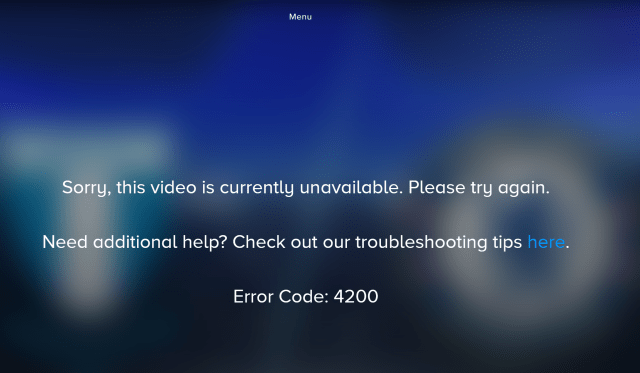
When watching your favorite show on Paramount Plus, the last thing you want is to be interrupted. However, users often encounter Errors in the service. And one of the most common is Error Code 4200. Luckily there are several ways you can fix this.
Often this Error appears on mobile devices due to pending updates. Therefore, if you see Error Code 4200 on your device, check it for new updates. Then update your software, and the Error should be gone.
If you are using a PC, then the reason for the Error may be the same. Check if your PC has any pending software updates. We also recommend that you check for updates to your browser.
Another thing that can help is updating the Paramount Plus app. Go to the app store and check if Paramount Plus is available for updating. If you are already using the latest version of the app, you can try reinstalling it.
Related: Best 10 Cozy Games Coming to Nintendo Switch in September
And the last way is to clear the Paramount Plus Cache. A corrupted Cache may also cause Error Code 4200. And depending on your device, the way to clear the Cache will differ:
- PC – Go to your browser’s Cookie settings and clear Cookies and Cache for Paramount Plus.
- Android – Go to settings, and choose the apps section. Then find Paramount Plus and click Clear Cache.
- iOS – Reinstall Paramount Plus.
That’s all you need to know about the Paramount Plus Error Code 4200 fix. Follow our tips, and you’ll be able to enjoy your favorite shows again. And we hope that this guide was useful for you.







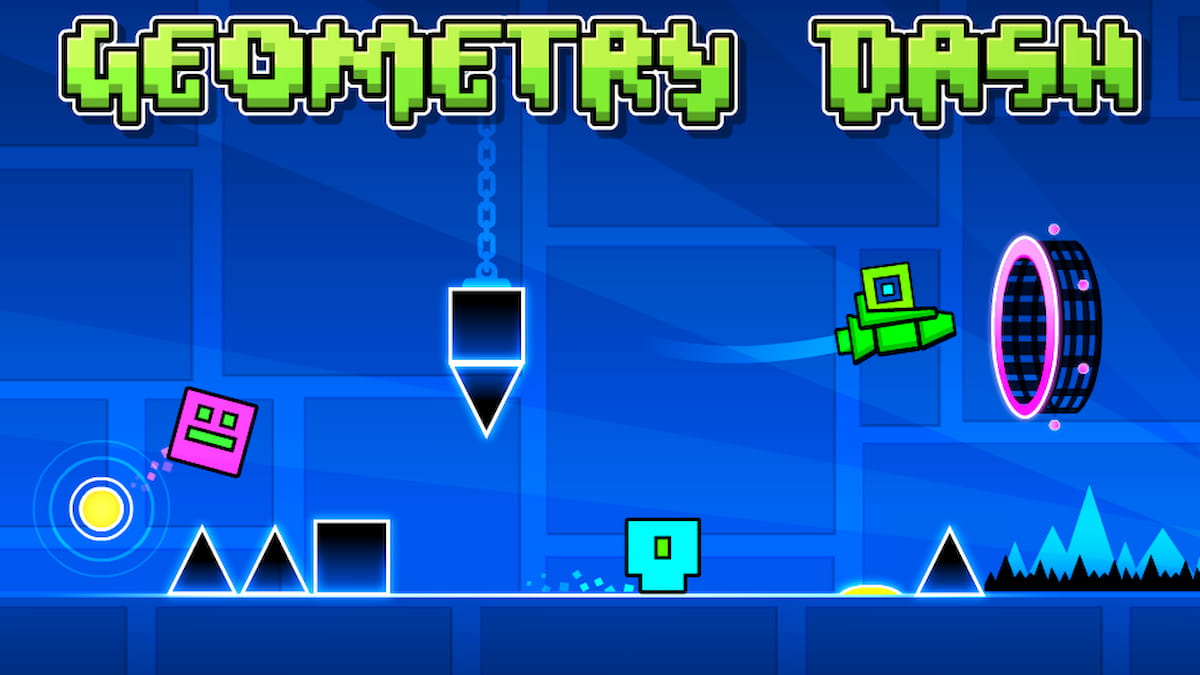


Published: Sep 16, 2022 01:28 pm