The error code CE-32753-0 is a network issue that PS4 users encounter while trying to restore a game license or playing games that require a network connection. CE-32753-0 is an infuriating issue that stops players from playing games on their PS4 console. Seeing that, we prepared this handy guide about fixing PS4 error code CE-32753-0 while sharing a working workaround.
Related | How to Fix PS4 Error NP-31805-7
What is PS4 Error Code CE-32753-0
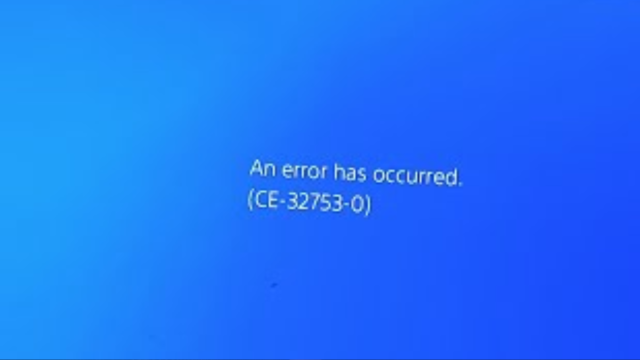
As mentioned earlier, the CE-32753-0 is an error code associated with a network issue that appears with the message “An error has occurred.” The error emerges when the console cannot connect with PSN(PlayStation Network), thus stopping players from playing most games.
How to Fix PS4 Error Code CE-32753-0
You can fix the PS4 error code CE-32753-0 by connecting the console to your mobile hotspot and verifying the game licenses.
Related | Best PS4 Controller Skins on the Market
Most of the time, the error happens when there is a PSN outage. So, we recommend you check the server status of PSN. If the servers are up and running fine, the issue might be with your router.
To confirm that, you can create a hotspot from your mobile device, connect the PS4 to that network, and check if things are working correctly. If not, it means the router is fine. And you must check if the console has any pending updates.
That said, we have encountered the error quite a few times, and it was due to a PSN outage and sometimes a problem with our router, which we fixed by simply restarting our router and the PS4 console.
To sum things up, here is what you must do:
- Check the PSN server status. If servers are down, wait till they are up. If the servers are working fine, follow the below fixes.
- Restart your router.
- Connect your PS4 to a mobile network.
- Update your PS4 firmware.
- Restart your PS4.
That concludes our guide on how to fix PS4 error code CE-32753-0. For more on PlayStation, check out our dedicated guides section.










Published: Mar 16, 2023 11:48 am