A number of Roblox players have reported getting an Error Code 280 message that says “Your version of Roblox may be out of date. Please update Roblox and try again. (Error Code: 280)”.
If you’re getting this error, then you’re not alone. You simply need to update your current Roblox version to the latest version. So in this article, we’ll be showing you how to fix Roblox Error Code 280.
How to Fix Roblox Error Code 280
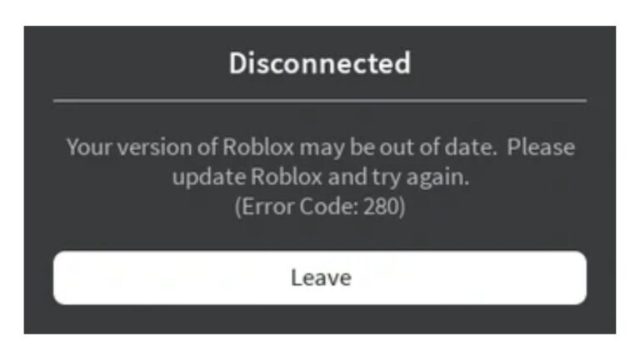
The first step you should take in fixing this error code is to check and update your Roblox version. As the aforementioned error code details show, having an outdated game can cause the error code 280.
So to check if your Roblox app is up to date, open the Roblox App with a working and stable cellular or WiFi connection and it will automatically check for new updates. If the Roblox app detects a new update, you should update it and then restart the Roblox App.
Once you’ve restarted the app, open it to see if the Error Code 280 still pops up. If it doesn’t, good. But if you’re still getting the Error Code 280, then follow the below steps.
Manually Set Your Device Date & Time
This is another reliable solution to Error Code 280 and for this method, simply go to your settings, locate the date and time, then choose your correct time zone and then click save. After that, restart the Roblox app once again and reopen it to confirm if Error Code 280 has been fixed.
Uninstalling and Reinstalling Roblox
If the two above solutions fail to clear Error Code 280, the last thing you can try is to uninstall Roblox and reinstall the app with its latest updates. However, you may not have to reinstall the app as we are confident the first two methods of fixing Error Code 280 will solve the problem.










Published: Sep 8, 2022 03:55 pm