During the wee hours of April 14, 2022, a large number of Roblox players started experiencing strange game errors that they’ve never seen before—error 400, or the “user status may not be up to date” error. If you got this error, we’ll show you how to deal with it in today’s Roblox troublshooting guide.
How to Fix Roblox “User Status May Not Be Up to Date” Error 400
Roblox players were getting error 400 whenever they tried to jump into an experience. The experience didn’t matter, as the error was always the same. Error 400’s details read that “user status may not be up to date,” which made it sound like a problem on the server side of Roblox, as the game couldn’t pull the correct status of user accounts.
It turns out that Roblox’s server did indeed have some issues, as they had a major outage earlier today. Roblox Corp developed their own status tracker, and you can view it on the official Roblox Status website. Although the three major server components—user, player, and creator—are online and operational, if you scroll down, you can see some major outage reports.
Related | Top Best Roblox Rpg Games to Play in 2022
What does this mean for you, as a regular Roblox user? Well, ultimately, this means that there’s nothing you can really do to fix the issue on your side. We’re going to have to wait for Roblox Corp to do some maintenance and see what’s causing the issue. The development team is already on the case, and they’re working on it as we speak.
As of 2:00 PM PDT, most experiences seem to be operational again. However, we recommend waiting until the whole server is stable before attempting to play again to avoid any potential data loss. Keep an eye on the Roblox Status tracker for more updates, and hang in there!

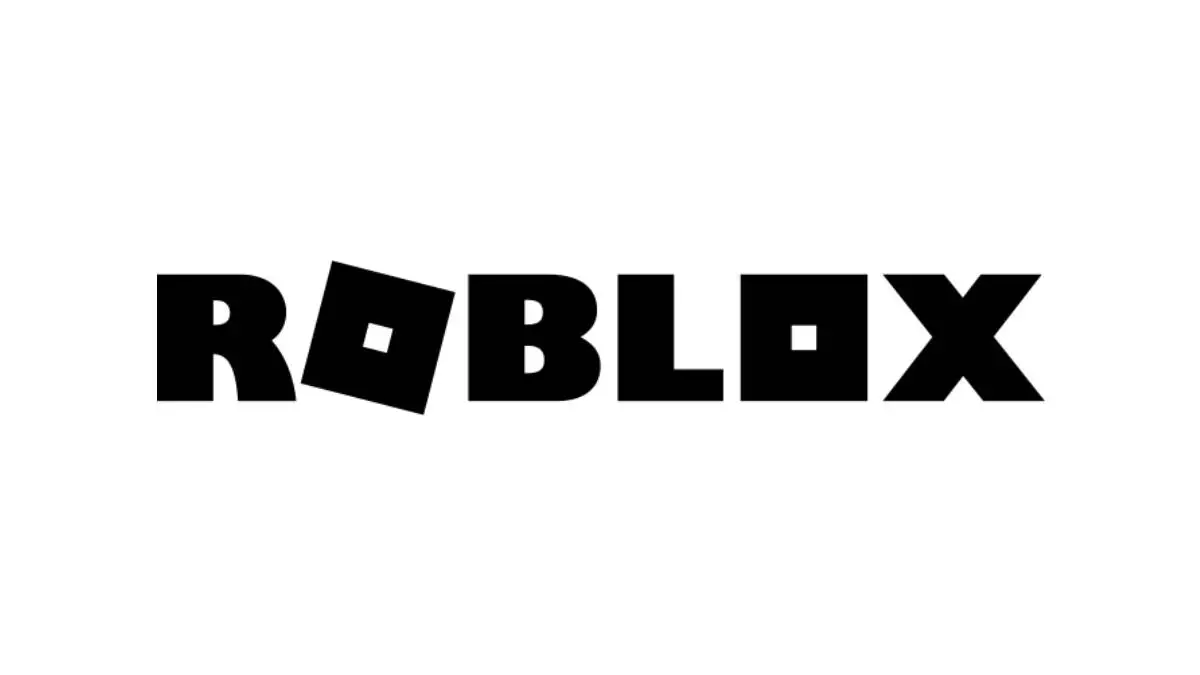








Published: Apr 14, 2022 04:10 pm