There are lots of different RPGs and adventure games that you can play and Potion Permit is an interesting representative of this genre. It has a huge list of various potions that you can craft to solve your problems or helps other characters. However, it seems that the game has some issues and many players encountered a bug that makes everything move slowly. This guide will tell you how to fix slow movement in Potion Permit.
How to Fix Slow Movement in Potion Permit
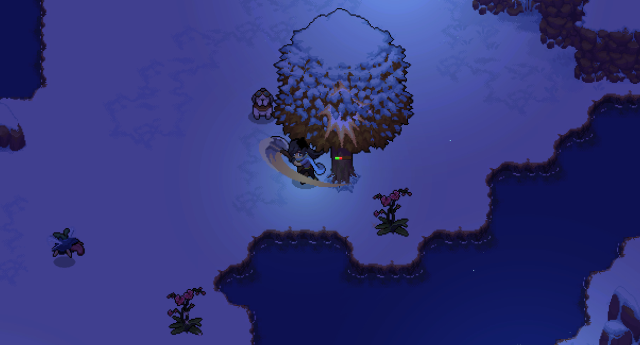
The slow movement bug in Potion Permit is a problematic thing that affects your game experience in a bad way. It makes the game feel too sluggish and you may want to learn how to fix it. So, in this guide, we will help you to deal with this problem.
Related: How to Fix Controller Not Working Bug in Potion Permit
It seems that the slow movement issue can be fixed with help of the NVIDIA Control Panel. So, you will have to use this program to make your game work normally. Here is the list of steps you need to follow to fix the slow movement bug in Potion Permit:
- Open the NVIDIA Control Panel.
- Open the Manage 3D Settings menu.
- Go to the Program Settings tab.
- Click on the Add buttons and put Potion Permit in the list of programs if the game is not included in it.
- Look for the Max Frame Rate option in the Specify the settings for this program section.
- Set the FPS cap according to your monitor configuration (for example, if you have a 60Hz monitor then we suggest setting the 60 FPS cap).
Once you set your FPS cap the game should start to work smoothly and the slow movement issue should be gone. Hopefully, this guide will help you to fix this problem. Good luck with your journey in Potion Permit!







Published: Sep 30, 2022 02:03 pm