Sometimes players encounter a problem when installing Smite – the launcher either does not start or gives various errors at startup. Let’s look at these cases and how to solve problems that arise during installation.
1. Smite Launcher Does Not Start (Double-Clicking on the Program Does Nothing)
Problem: most likely you did not download the program file itself, or the downloaded launcher turned out to be broken.
Solution: Download the launcher from the official website of the program.
Launcher Errors
The game worked, then you deleted it, and when you tried to install it again, the launcher began to show various errors and did not install the game.
The problem could appear due to the fact that records about the previous installation of the game remained in the system registry, and the new launcher cannot correctly install the program and replace/delete these records.
Solution: you need to completely remove Smite from your computer, then you need to clean the registry with any cleaner program, for example, CCleaner, then download the launcher from the official website and run it. After this, the problem should be solved.
3. Running Smite Can Harm your Computer
When you try to launch the launcher, an antivirus program window opens with a warning that launching it can harm your computer.
Reason: you did not download the launcher from the official site, which means that some kind of virus may damage your computer. Anti-virus software may block the operation of a program even if it does not contain viruses due to increased sensitivity to program operation.
Solution: properly configure the antivirus program or add the program to the exclusion list.
Reminder!
For the correct operation of the launcher and the game, the following must be installed on the computer:
- .NET Framework version 4.5 or higher.
- DirectX.
- Microsoft Visual C++ 2005, 2008 and 2010 (for 64-bit x86 and x64 versions).
- Latest video card drivers.

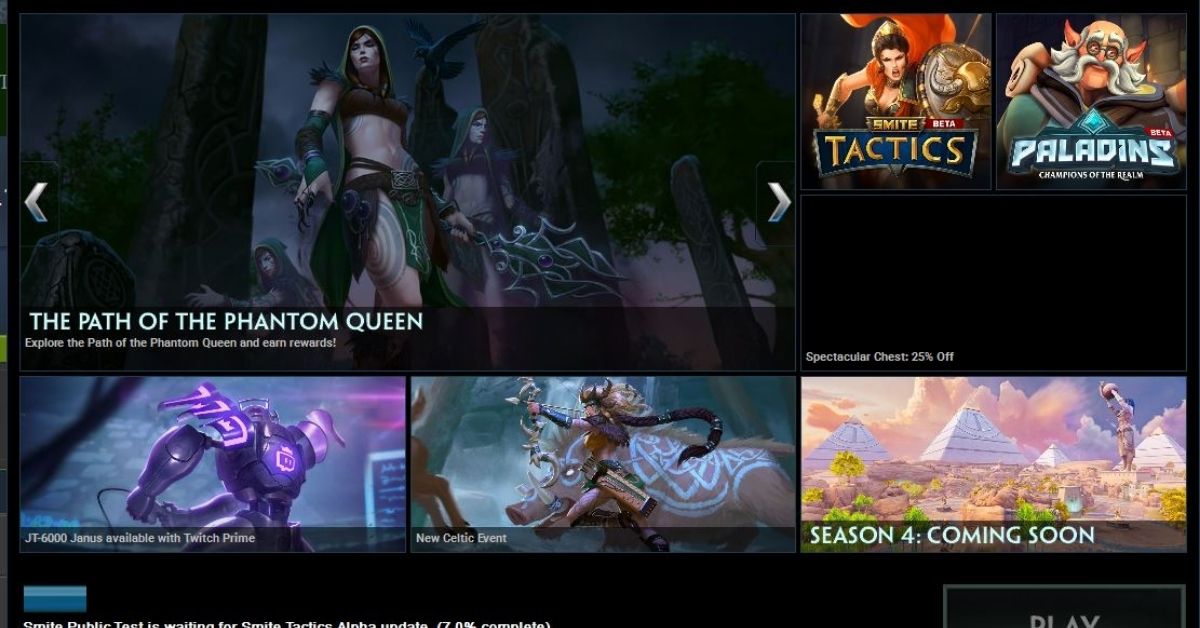





Published: Jan 25, 2022 1:43 PM UTC