Volcano Princess is adorable in its visual style and story premise. You play as the single father of the heiress to the Volcano Kingdom throne, which is a task difficult as it is rewarding. The game will see you take your young daughter through different challenges of growing up, and it has already garnered positive feedback from Steam users.
However, Volcano Princess is not without its issues. If you’ve received a certain letter and can’t reply to it at all to progress the story, you’ve encountered the infamous bug that many players experience. It seems that the issue happens no matter which character the letter is from. To save you from all the frustration, we show you how to fix the letter bug in Volcano Princess in a few easy steps.
How to Fix the Letter Bug in Volcano Princess

Since the official solution to this issue in Volcano Princess still doesn’t exist, the gamer community figured out a way to fix the letter bug on their own. Still, since this is not a fix that comes from game developers, you should be aware that it might not work for you or that it might create additional and unforeseen problems. Therefore, proceed at your own risk.
Related: Best Games Like Merge Mansion
In case the letter bug is driving you crazy and you want to give the unofficial method a try, you can follow these steps:
- Back up all the relevant game files to protect yourself if the process backfires
- Open the Run window on your computer by hitting the Windows and R keys together
- Type steam://open/console into the text box
- Paste or type in download_depot 1669980 1669981 7590118745015040093 when the Steam console pops up
- Exit Steam when the download finishes and go to C:\Program Files (x86)\Steam and follow this folder path: steamapps—Content—app1669980—depot169981
- Copy everything in depot169981 and use it to replace everything in the game folder (it should be C:\Program Files (x86)\Steam\steamapps\Common\VolcanoPrincess or similar)
We hope this solution helps you fix the letter bug so that you can keep playing. Let us know whether this method works for you and check out our selection of the best games with high-quality graphics for your iOS or Android device.

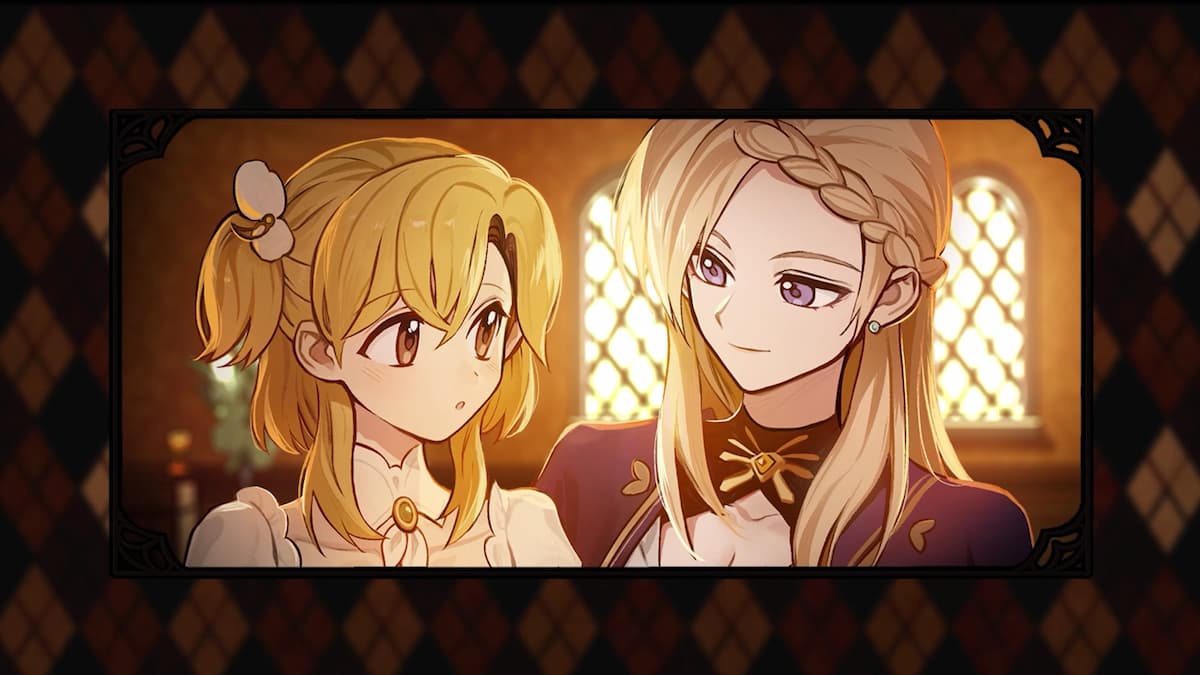








Published: Apr 25, 2023 10:18 am