Warzone 2.0 is finally available globally on PlayStation, Xbox, and PC platforms. But when players try to jump into a match, they often find themselves stuck with matchmaking as the lobby is not filling with leads to matches not starting. It is an infuriating issue we have also encountered since day one of Warzone 2.0’s release. Seeing that, we are here to talk about how to fix Warzone 2 lobby not filling and matches not starting issue.
How To Fix Warzone 2 Lobby Not Filling & Matches Not Starting

First of all, you must know that Warzone 2.0 lobby not filling and matches not starting is not an issue from Activision’s end. It arises because insufficient players are in your latency bracket under a particular game mode.
So, to make sure you are matchmaking with more players, the first fix to this issue will require you to turn on the Crossplay feature.
Turn On Crossplay
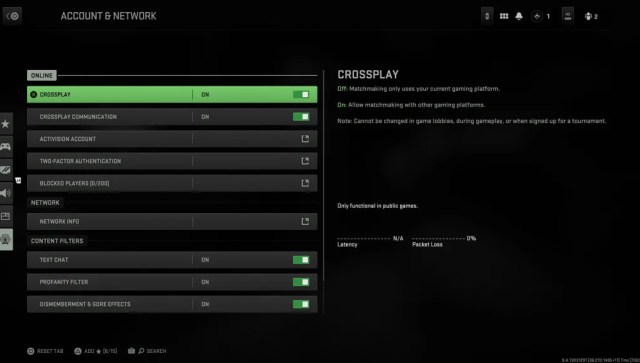
- Open Warzone 2.0.
- Click on the cog-like icon to open Settings.
- Navigate to Account and Network
- Turn On Crossplay (This setting is visible only on consoles, on PC, it’s on by default)
Change Game Modes

Warzone 2 is not the first game where players are more inclined to play a particular game mode than the others. For example, most Warzone players either play Quads or Solos, so if you are queuing in Duos or Trios, you will encounter lobby not filling and matches not starting issues. So, we recommend changing the game mode.
Checking NAT Type On Consoles
If you are playing the game on, say, PlayStation (PS4 or PS5), make sure your NAT Type is not ‘Strict’ or ‘NAT Type 3.’ These two parameters limit the matchmaking process.
Restart The Game
Sometimes, restarting Warzone 2.0 fixes the lobby not filling and matches the not starting issue. And since it takes no time to restart the game, you can try it instead of waiting in the matchmaking lobby for minutes and even hours.
That is it. This should fix the lobby not filling and the matches not starting issue in Warzone 2.0.
Other guides on Warzone 2.0 – How to Fix Friends List Not Working in Warzone 2.0 | How Many Gigs is Warzone 2.0? Answered | Is Warzone 2.0 Down? Explained | Best FOV Settings For Warzone 2.0 | How To Play Solo In Warzone 2 | How to Get Stronghold Key In Warzone 2 DMZ | How To Fix MW2 Dev Error 6144 | How To Fix Mic Not Working in Warzone 2 |







Published: Nov 18, 2022 01:17 am