Warzone 2.0 is the newly released title in the Call of Duty franchise which plays out as a battle royale that introduces tons of new features. However, like the franchise’s new biggest-selling game COD MW2, Warzone 2.0 isn’t without its bugs after launch.
These bugs often keep players from playing the game, especially those that don’t have Modern Warfare 2 installed. One of the most reported issues is the ‘Purchase Modern Warfare 2″ error, so in this article, we’ll be guiding you through how to fix Warzone 2 “Purchase Modern Warfare 2” Error.
Related: How Does the Modern Warfare 2 Campaign Compare to the Original?
How to Fix Warzone 2 “Purchase Modern Warfare 2” Error
As aforementioned, this error is mostly affecting players who don’t own Modern Warfare 2, which is weird because Warzone 2.0 was released as a free-to-play title, so there’s no need to purchase Modern Warfare 2 in order to play Warzone 2.0.

One of the first things you can try to fix the issue is to install Modern Warfare 2’s multiplayer files. This is because while Warzone 2.0 was installed, it did not install all of the required files, specifically multiplayer files and Warzone 2.0 is a multiplayer game through and through.
So to do this, go to your settings and at the bottom, you’ll see “Manage Files”, if you’re missing the necessary multiplayer files, you can download them from there and this might just fix the ‘Purchase Modern Warfare 2′ Error.
Another fix you can try is to restart the game and check for updates as this is a frequently occurring issue. So simply close the game and check if the developers have released an update. If there’s an update, do update the game and open the game once again.
Lastly, if all of the above fails to work, you can reach out to Activision support for more in-depth troubleshooting. And even if they don’t have a fix for you just yet, they will acknowledge the issue and hopefully commence working on an update for all affected players.

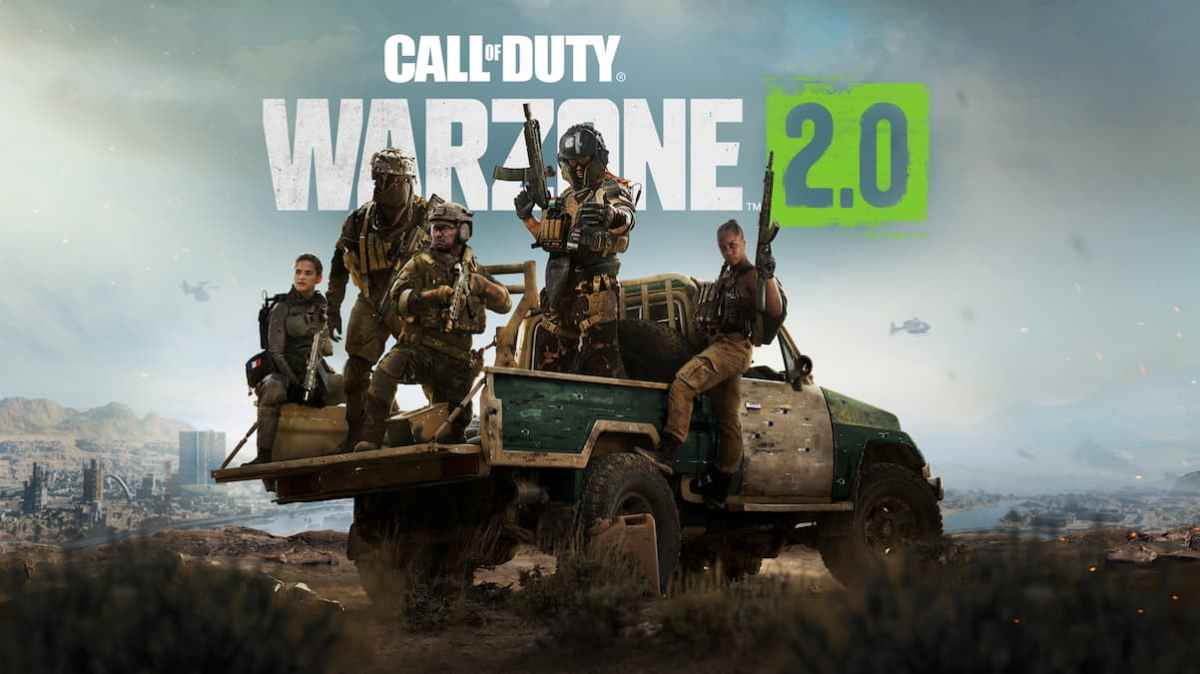





Published: Dec 15, 2022 03:44 pm