If you are using a Wii, sometimes you can see the message “Unable to connect to the internet. Confirm the Internet settings of the Wii console. Error code 51330.” It can be caused by a process of authentication between your console and your Wifi router or your Wii can’t connect to the internet. And today we want to talk about how to fix the Wii error code 51330.
What is Wii Error Code 51330?
Wii error code 51330 can be caused by some problems with your Internet connection and router. This error is specific and there are some solutions that can help you to fix it. For example, try to change WPA2 to PSK system security type in your Wii (just select connection settings in your Wii system settings menu). Also, you can reset or reboot your Wifi router or modem (turn off your router, wait some time and then turn on it). It can help you to solve this problem.
How to Fix Wii Error Code 51330
To fix Wii error code 51330 try to do the following:
- Check your Wifi network setting (Just make sure that you use the right password for your network).
- Update the Security Settings within the Wii Internet Settings.
- Ensure the wireless mode in your router’s settings is compatible with the Wii console (802.11g and 802.11b wireless formats are supported for the Wii console).
- Change your router’s channel. Try to change your channel setting, for example, change 6, which is a default channel, to 2 or 5
- Also, you can try to use your mobile phone`s Internet hotspot.
Related: Mario Kart TV Companion App Lauching On May 30th On iOS
That’s all that you need to know about how to fix the Wii error code 51330. Follow the instructions and you solve this problem! Thank you for reading the guide. Good luck!







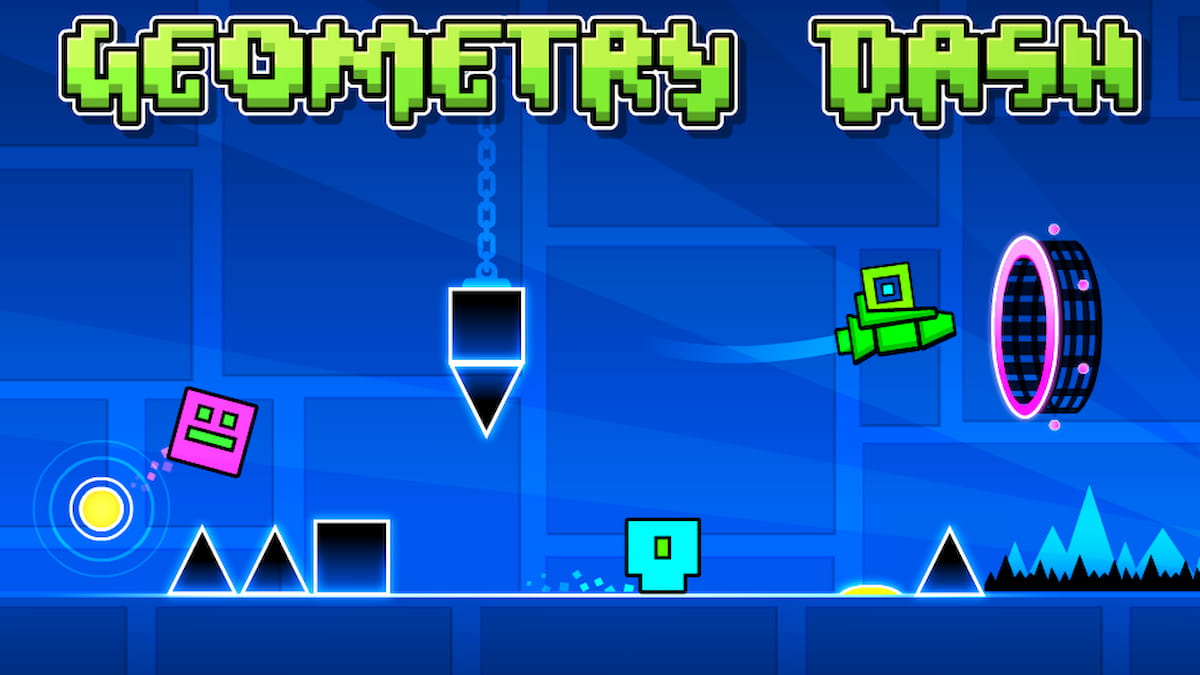


Published: Dec 13, 2022 04:02 pm