Xbox is Microsoft’s dedicated gaming console, currently in its fourth generation with Xbox Series X|S. And though it is widely popular around the world, it has its own set of problems, one of them being the dreaded Error 0x800488fc.
If you’ve encountered this problem while trying to play your favorite game, don’t worry. In this guide, you can learn how to fix Xbox Error 0x800488fc.
Why am I getting Xbox Error 0x800488fc?
There are multiple reasons why players might be encountering Error 0x800488fc. Here are some of the most common ones:
- Xbox Service Outage
- Poor Internet Connection
- Outdated Firmware
Below, you can find possible fixes for each case.
Related | How to check Xbox Live server status
How to fix Xbox Error 0x800488fc?
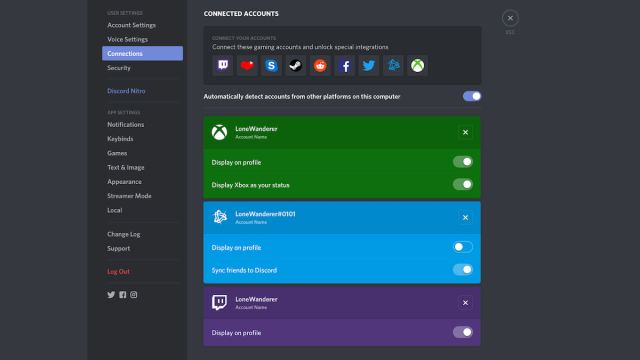
Xbox service outage
According to Xbox’s official forum, the most common reason players encounter this error is because the Xbox service is unavailable. If this is the case, there’s no fix, because only Microsoft can bring the service back up. However, players can check if everything is okay on their end and if the service is up and running by following these simple steps:
- Open a browser on Xbox;
- Go to Xbox Support to check the Xbox server status;
- Check the server status to see if it’s running;
- If the server is running, try the other solutions in this article. If not, you must wait for the service to come back up.
Poor internet connection
This is also a common reason for this error. What happens is that players’ devices can’t connect to the server properly due to poor connectivity. The fix for this one is to either reset your router, wait for your connection to come back up, and try again, or call your internet service provider. Note that resetting the internet connection only works for dynamic connections and will not help players with a static IP address.
Outdated Firmware
Another possible reason is outdated firmware. If a player’s firmware is outdated, it can cause problems and prevent the device from running correctly. Players can solve this by following these simple steps:
- Click the Menu button;
- Look for the Settings menu;
- Select All Devices and click it;
- Select Devices and Accessories;
- Under the Device option, you’ll see the Update option;
- Click Continue;
- Follow the instructions given on the screen.
Once your device is updated, you can reconnect and check if the problem persists. If you’ve tried everything in this article and the error persists, we suggest contacting customer support.
Xbox errors don’t pop out too often, but when they do, the solution is often straightforward. Error 0x800488fc is usually a system or connection error. As long as these get resolved, you can play your games in no time.







Published: Mar 13, 2023 05:42 pm