Rec Room is a platform for creating various games called rooms. Players can create rooms and play in each other’s rooms. The game provides a special gaming experience as it supports VR technology. Especially when you consider that you can fly in the game. And in this guide, we will tell you how to do it.
How to Fly in Rec Room
Such a feature as flying allows you to not only be limited to the floor when creating a room, but you can also build upward. The flight function can only be activated in a room that you have created. However, when visiting other players’ rooms or Rec Room Originals, you will not be able to activate or deactivate this feature.
RELATED: How to Farm Tokens in Rec Room
You can enable Flight in your Dorm Room. To do this, open your watch menu and click This Room. Now open the settings by clicking on the gear icon. Then select Game Roles and set the setting for Everyone. After that, the Maker Pen will appear, which you need to take. All you have to do is find and enable a setting called Can Fly. Finally, you can fly around your room.
As for flight controls, in normal versions of the game, you use normal controls. If you use VR while playing, then you will need a little practice. To take off, you need to hold down the button that is responsible for the movement. As soon as the colored circle around your hand is full, you will begin to move to the side where your hand is pointing. If you pull your hand out further then you will fly with greater speed.

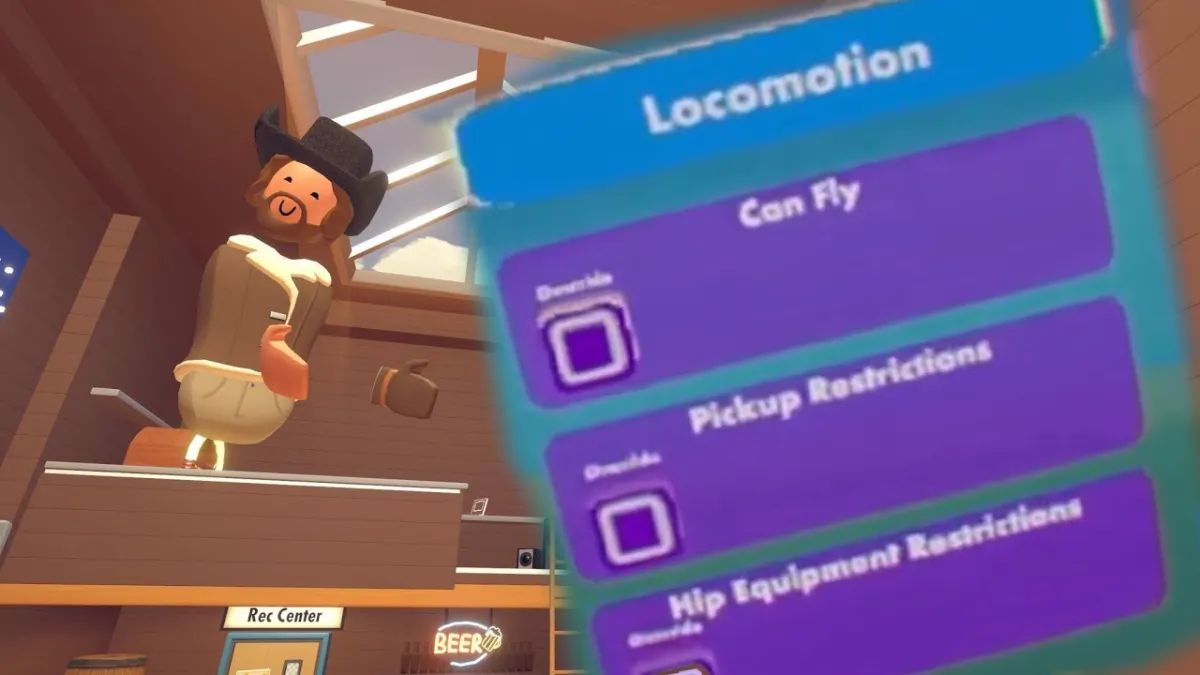








Published: Dec 29, 2021 06:38 am