You can fly in Roblox thanks to cheat scripts, programs, as well as bugs in some Roblox modes. In this article, consider the most effective and common ways to fly in Roblox.
Recommended Videos
How to Fly Without Cheats in Brookhaven
Flying in this mode works thanks to a bug that can be fixed at any time. In order to use it, you need to do the following:
- Enter the game and click on the icon with a face and a pencil (open the character editing settings);
- Click on three strips with circles and use the “-” button to reduce the size of the character to 0.5 units;
- Approach the pool and press the swim button;
- Then press RMB and forward;
- Congrats, you are flying!
How to Fly Using the Cheat Infinite Jump Script
Using cheats, you put your account in danger, as it can be blocked by Roblox moderators. Use the script at your own risk!
- In order to be able to fly in any Roblox mode, you need to download the Infinite Jump Script. We won’t give you the link, you have to search for it on your own.
- Download the archive and unpack it. Run the Infinite Jump.exe file (the antivirus may block it since this file contains a script that changes the contents of some game files).
- Go into any mode of Roblox and in the window with the command line we enter the command start.
- Wait for the game to be patched.
- Go into the game and press the key combination ctrl + e and jump.

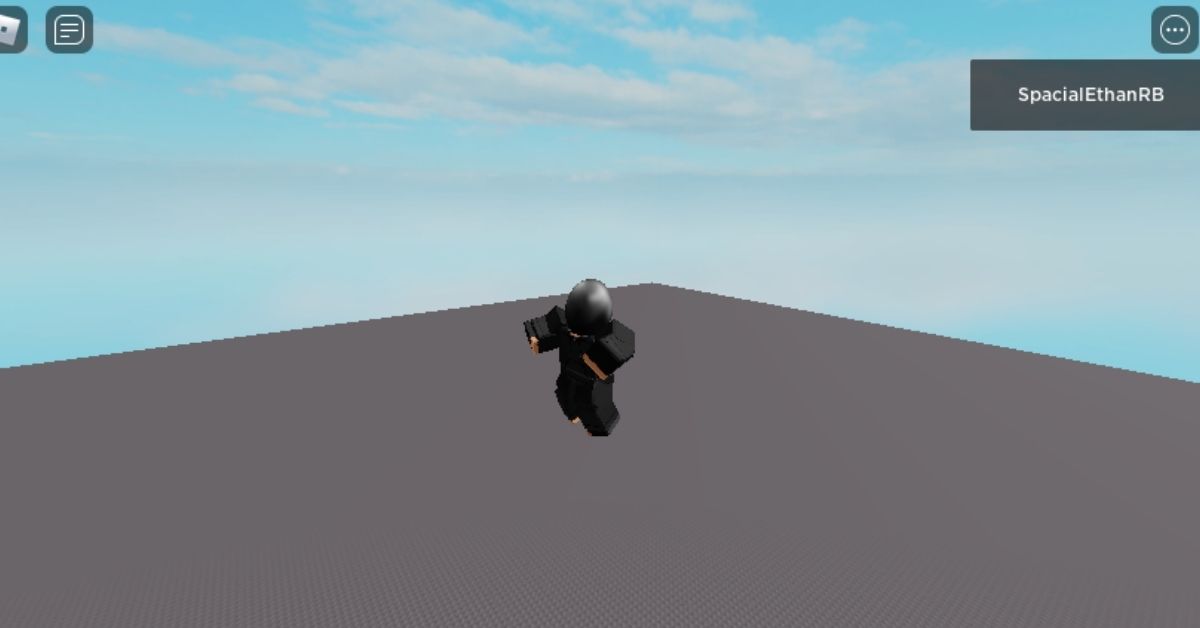








Published: Apr 9, 2022 06:35 am