The 2FA, which expands to Two Factor Authentication, is a security measure that players can opt for to avoid unauthorized access to games like Fortnite or any other game, where players spend a lot.
Related | How to Fix ‘You Do Not Have Permission to Play Fortnite’ Error in Fortnite
Epic Games also feature the 2FA method to secure every game present on the platform.
By opting in for 2FA, in Fortnite only, players get a ton of free rewards, including the Boogiedown Emote in Fortnite Battle Royale and things like 50 Armory Slots, 10 Backpack Slots, and 1 Legendary Troll Stash Llama in the Save the World game mode.
To help players out, we have prepared a handy guide that shares details on how to get 2FA in Fortnite or any other game on Epic Games Store.
How to Get 2FA in Fortnite
Follow the below steps to enable 2FA in Fortnite:
- Go to Fortnite/2FA page. Once you are there, scroll down and click on “Get Started Here.”
- Log into your Epic Games Account
- You will be automatically taken to the Password and Security section of your Epic Games account.
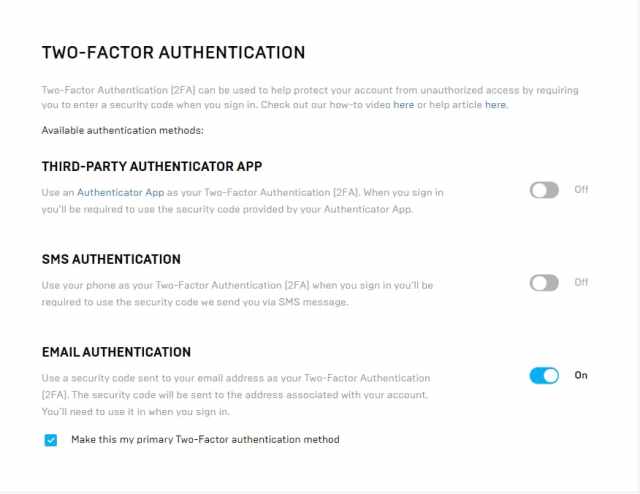
If not, you can manually go to Epic Games Store –> Click on your Profile –> Select Account –> Select Password and Security.
Related | How to Fix ‘Failed to Download Asset Keychain’ Error in Fortnite
Once you are in the Password and Security section, enable a suitable 2FA method.
We recommend players get the Third-Party Authenticator App or the Email Authentication method.
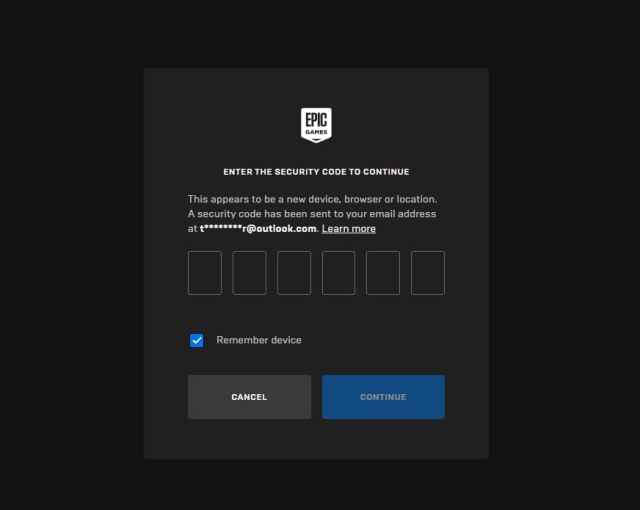
In Email Authentication, you will get a security code in your registered email id. You can enter the received code when asked to get past the 2FA.
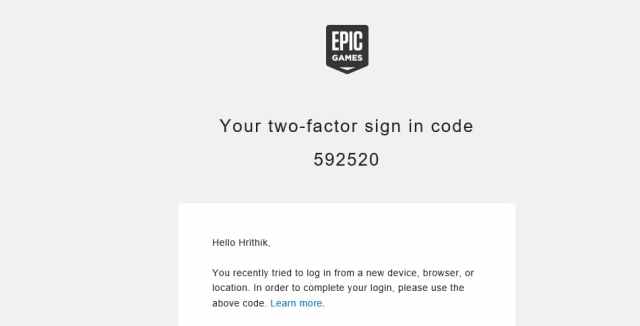
Fortnite is a free-to-play battle royale game currently available on PS4, PS5, Nintendo Switch, Android, iOS, Xbox One, Xbox Series X | S, PC, and Classic Mac OS.







Published: Dec 23, 2021 04:06 am