Player Unknown Battlegrounds is a game that made battle royals very popular. Even though the other products of this genre are more popular on PC and consoles, Pubg is still on top of mobile gaming. Its versions for Android and IOS are quite popular, and mobile devices can handle a big game like Pubg nowadays. Battlegrounds Mobile India is one of these versions. Usually, mobile devices run their apps at 60FPS, but some models are able to do it at 90FPS. This guide will tell you how to make your BGMI run in 90FPS.
How to Run BGMI in 90FPS
BGMI is a mobile version of Pubg for India. BGMI is a shooter game with a battle royal system where you have a lot of enemies in every match. So, your FPS is very crucial for your game experience as it makes the game feel smoother. However, BGMI doesn’t allow you to use the 90FPS option and locks you on 60FPS. But there is a workaround that may help you to play with comfort.
RELATED: Where is the Limited UC Store in BGMI?
If you want to use the 90FPS function in BGMI you will need to download a file from this website. It is a special file that will help you to unlock 90FPS. You will be able to download it as a zip file. We recommend you to use the Zarchiver file manager to extract it. When the file is downloaded you will need to follow the next steps:
- Close BGMI
- Navigate to the downloaded zip file
- Extract the downloaded file with a special app
- Copy the Config file
- Head to the next folder – Android / Data / com.pubg.imobile / Files / Ue4game / Shadowtrackerextra / Shadowtrackerextra / Saved/Paks
- Paste the Config File
- Launch BGMI and choose the 90FPS option the game’s settings menu
After you complete all of these steps you should be able to run the game in 90FPS. But be careful as changing your config files may be problematic.

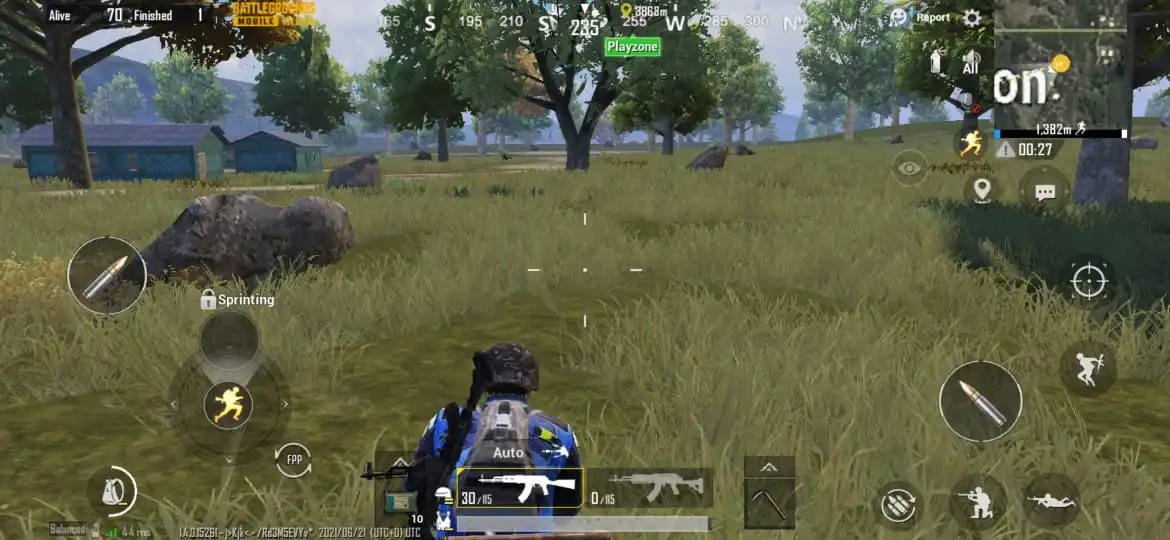








Published: Nov 9, 2021 01:06 pm