Horses and mounts give players a speedy way to get around Sandrock, saving some time in the day. Some home prep work is necessary before you can own a horse, so here is how to get a horse in My Time at Sandrock.
How to get your first horse in My Time at Sandrock
Early on during your time at Sandrock, you receive a letter in the mail from Elsie, who wants to teach you how to ride a horse. This usually happens during the first week of the game, so don’t worry about missing it. For us, we got the letter on day 8 of Summer.
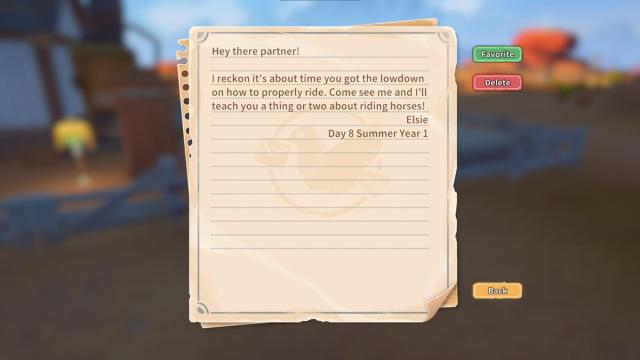
Head over to Wandering Y Ranch to find Elsie waiting for you. Cooper is reluctant to give you a horse at first, but with the help of Elsie’s best puppy dog eyes, Cooper gives in and lends you a free horse, with the caveat that it’s a 7-day rental.
The “Learning to Ride” mission then starts, and the game teaches you the basic controls of maneuvering around on your mount. After you ride to Elsie’s destination near the cliffside, the quest is complete, and you are free to ride around with your mount.
From this point on, you can now rent mounts from the Mount Store at Wandering Y Ranch. Rental mounts are charged by the week, and the price changes depending on the market’s fluctuations. At the end of the rental period, mounts automatically return to Wandering Y Ranch.
Related | How to get water in My Time at Sandrock
How to get a permanent horse in My Time at Sandrock
Horses and camels are great for getting around Sandrock quickly, but the rental fees add up quickly. Thankfully, there’s a way to own a mount permanently, for all you aspiring riders. At the end of the Elsie’s mission, she briefly mentions that your next step should be building a Stable of your own.
Head over to Construction Junction in the middle of Sandrock, then examine the catalog on the table to get started. You are now in build mode, and in this mode you can freely edit the layout of your home and purchase new buildings.
In the bottom left corner of build mode, select the icon that has a house with a heart in it to view structures. Structures are all the functional facilities for your home, and this includes the Stable, which unlocks the ability to own a permanent mount when built.

A Stable requires the following materials made from the machines at your home:
- Hardwood Stick x 10
- Rubber Shell x 5
- Steel Bar x 5
- Gols x 1,000
After you’ve constructed a Stable, you can now purchase mounts to own from the Mount Store at Wandering Y Ranch. Mounts begin at 5,000 Gols, so start saving up some Gols if you’re interested in permanently owning a mount. The more expensive mounts have better stats, but you can also raise the stats of any mount by feeding them different kinds of food.
We hope you enjoy riding around Sandrock on your new friend! Be sure to check out our dedicated guide section for other tips and tricks about My Time at Sandrock.










Published: Nov 8, 2023 03:00 am