Geometry Dash – Jump and fly your way through danger in this rhythm-based action platformer!

Geometry Dash is a music-based game where players control the movement of an icon and navigate along levels while avoiding obstacles, such as spikes that instantly destroy the icon on impact.
The game was developed by Robert Topala and originally released on mobile devices in August 2013 by his company, RobTop Games. The game quickly gained popularity as an addictive, fast-paced platformer centered around dodging obstacles to a background soundtrack. The game suits all ages and involves avoiding geometric obstacles to complete levels.
Levels and Ranking in Geometry Dash and what does it mean?
Geometry Dash levels can be rated by clicking the star under the like/dislike button and choosing a rating from 1-10. If you go to a no-star level, the star under the like/dislike button will appear, and then you can rate the stars on the level. The rating is based on the star value. The game has been reviewed by 48 parents and is recommended for ages 7 and up.
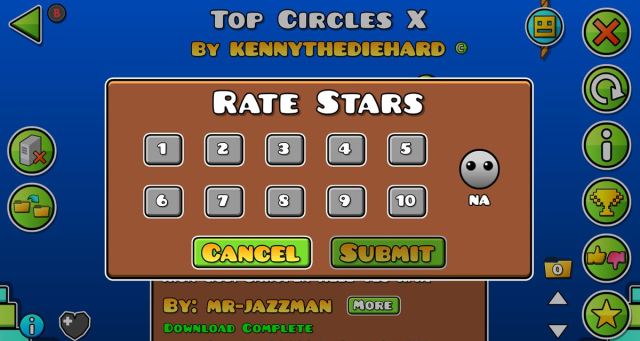
How to make your own Level in Geometry Dash?
First thing first.
 |  | 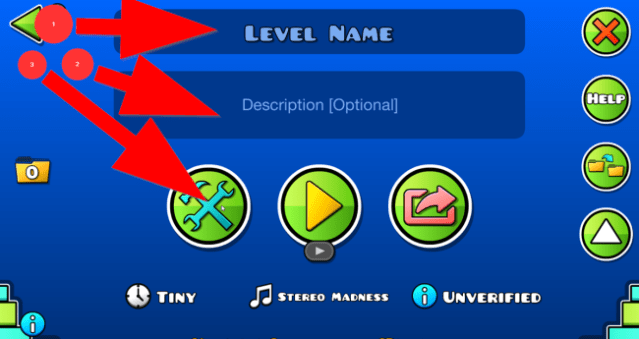 |
- In Community Menu you have to click the Create icon.
- In the new menu, you should select create New button in your lower right corner of the screen.
- Add your Level Name, Description and click on hte Create Icon to negin your editing.

After you finish a piece of work, remember to save your project. It’s time for your masterpiece to see the sun for the first time.
Tips and Tricks for Successfully Ranking Up your Geometry Dash Level
The first impression when you start some level in Geometry Dash, besides colorful and lightning effects, is the music! Music inspires the gamers and boosts the in-game atmosphere to a whole new level! Insert some Catchy melody!
Having an official difficulty of a level and a level getting rated is distinct. To get an official difficulty (and call rid of the n/a face icon), you need some friends or advertise your levels on the forums. Hopefully, enough people will rate your level of difficulty. The average difficulty voted will be your official difficulty for your level.
To get a rated level, your level has to be checked by RobTop, and if he sees your level, he will decide whether your level is rate-worthy. While your level gets rated, RobTop also decides what difficulty your level is, and the votes other people give don’t count anymore. When your level is rated, people get stars when they complete your level.
Conclusion
The key to successfully ranking your creation is to share it with the community. The community is the most important factor on which the future of your project depends! Players have the opportunity to evaluate your level with grades from 1 to 10 and with their comments, further sharing in the community and even editing your project, they can raise it to where only the sky is the limit.
There is one catch, however, and that is RobTop, who is also the chief auditor. Good luck with your projects!
This concludes our Guide for How to Get a Rated Level in Geometry Dash, but if you have any new suggestions or want to comment on this article, feel free to leave your opinion in the comments below. Next, you can read our other articles related to Geometry Dash!

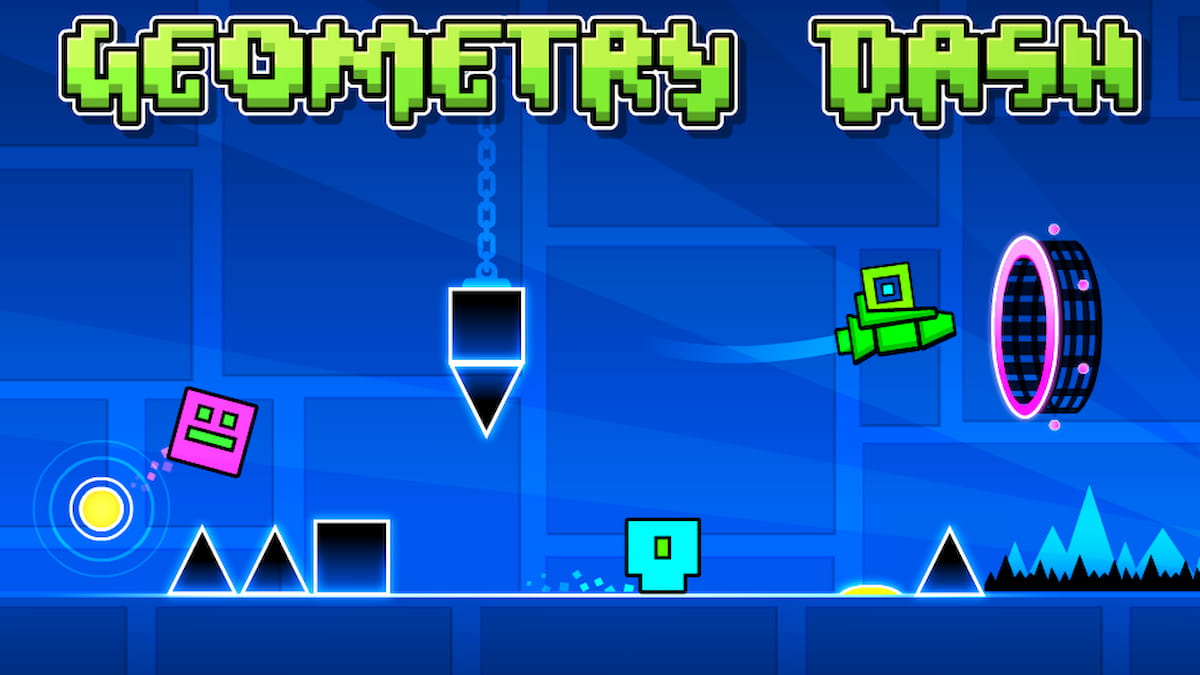





Published: Nov 13, 2023 10:12 am