The official Fortnite and LEGO collaboration is here, and with it brings a brand-new game mode: LEGO Fortnite! Almost every Fortnite character has a fun new LEGO skin, so here’s how to get all LEGO Fortnite skins.
About the LEGO Skins in LEGO Fortnite
The interesting thing about the LEGO Fortnite mode is that there are technically no exclusive skins. What this means is that almost every single skin in Fortnite has a corresponding LEGO Fortnite skin. What’s even better is that the LEGO versions of every normal Fortnite skin you own are automatically unlocked in LEGO Fortnite!
For example, if you already own the Fishstick character skin for Fortnite, you’ll be able to use the Fishstick LEGO skin in LEGO Fortnite right away, no extra purchases are necessary. Note that the LEGO skins can only be used in the LEGO Fortnite mode.

So, getting all LEGO Fortnite skins is simply a matter of getting all regular Fortnite skins, whichever way you prefer. The most obvious way of getting new skins is through the in-game shop using V-Bucks, though, of course, you’ll need to shell out real money for that. You can also earn new skins through limited-time in-game events, so be on the lookout for those.
By the way, did you know you can craft a Glider to use in LEGO Fortnite? Check out our guide on how to get the Glider in LEGO Fortnite for more details.
How to get the Explorer Emilie LEGO Skin
In celebration of LEGO Fortnite‘s launch, players can get a new character outfit for both regular Fortnite and LEGO Fortnite. The character is Emilie, and you can check her out below.

To get Explorer Emilie, all you need to do is head to the Epic Games Store login page and log in there with your Epic account. On the left sidebar, click on Apps and Accounts.
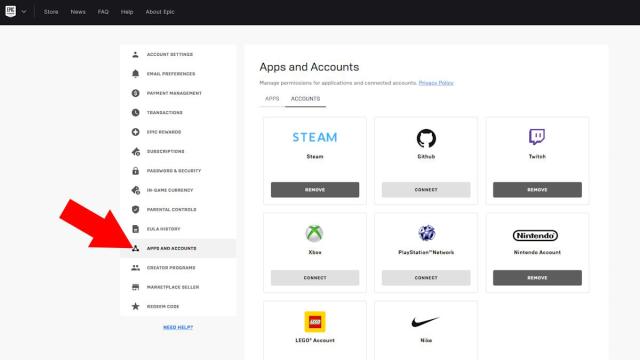
Next, click the button below the LEGO Account to start the linking process. If you happen to already have a LEGO Insider account, login with it now, or create a new one. Once you log in, finalize the linking process.
The next time you log into Fortnite, you should automatically be awarded the Explorer Emilie skin! If it doesn’t work, make sure to check your connections and see if everything is connected correctly.
That’s all you need to know about getting all LEGO skins in LEGO Fortnite. If you have any other questions, let us know in the comments below, and be sure to check out our other Fortnite guides.







Published: Dec 9, 2023 01:59 am