The much-anticipated COD Mobile Season 1 (2022) update entitled Heist is live now, adding an array of content to the game. The official patch notes unveiled the addition of a new Hacienda map, PPSh-41 SMG, Heist mode, Storm Ball tactical grenade, and plenty of seasonal challenges.
As always, there are a plethora of free and premium rewards available in Season 1 (2022) Battle Pass that can only be unlocked after purchasing it. The Call of Duty: Mobile Battle Pass comes in two different versions – Battle Pass & Battle Pass Bundle. Although both offer the same rewards, some additional perks are only available in the latter.
If you’re curious about how to get the COD Mobile Season 1 (2022) battle pass, here’s a step-by-step guide that explains the same.
How to get COD Mobile’s Season 1 (2022) Battle Pass
Step 1: Tap on the Battle Pass option on COD Mobile’s main screen.

Step 2: Click on Buy Premium Pass.

Step 3: Select the Battle Pass variant you want to purchase.

Step 4: Buy CP (Credit Points) from the store.

Step 5: Hit the Purchase button to complete the transaction.

The Season 1 (2022) Battle Pass consists of 50 tiers for both free and premium variants, including new Operators, a new functional weapon, weapon blueprints, emotes, Call of Duty Points (CP), and more.

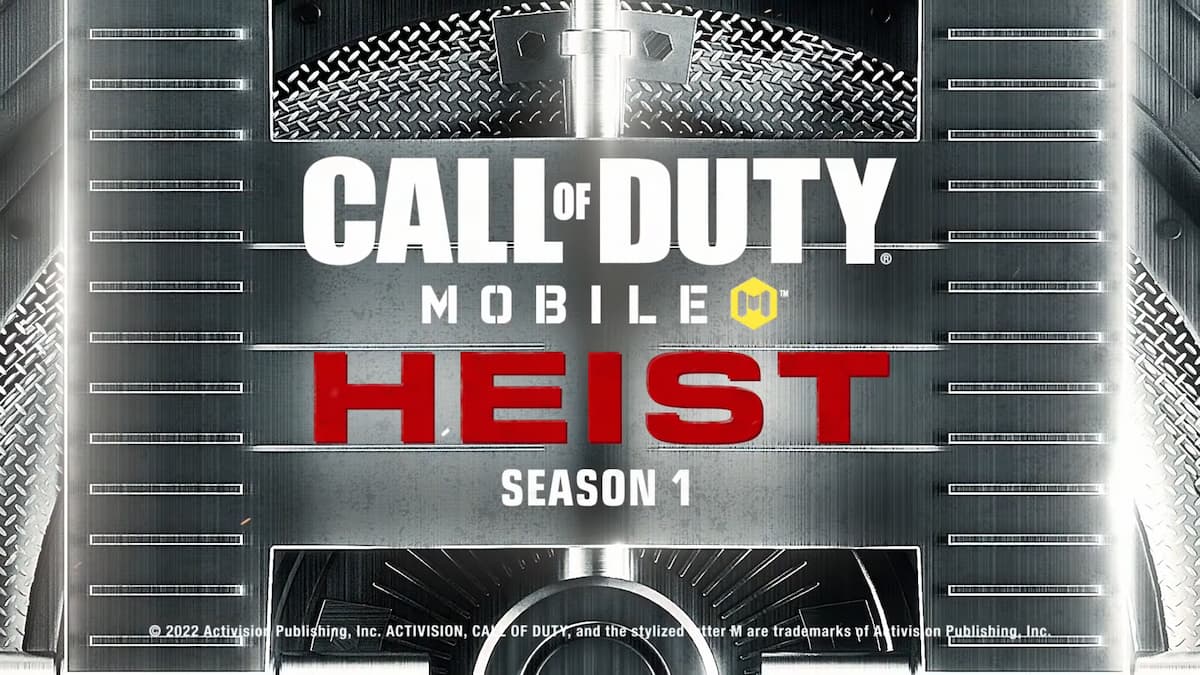





Published: Jan 19, 2022 03:41 am