Pikmin Bloom is finally here! Go for peaceful walks with your squad of Pikmin in tow, and plant flowers to make the world a beautiful place. Planting flowers is more than just for fun—it also earns you coins! Today, we’ll show you how to get coins in Pikmin Bloom guide!
How to Get Coins in Pikmin Bloom
Coins are the premium currency in Pikmin Bloom. While players will earn new items and rewards from simply leveling up and progressing through the game, some items must be purchased from the in-game store using coins.
To earn coins, you must plant lots and lots of flowers. When you’re going out for a walk, make sure to enable flower mode by tapping the flower button in the bottom right corner. Your Mii will begin planting flowers whenever you take a step, decorating the world in floral goodness.
To plant flowers, you must have Petals in your inventory, which are collected from blooming Pikmin. You will continue to plant flowers until you either run out of Petals or manually hit the stop button. The flower screen will tell you approximately how many flowers you can plant based on the number of Petals you currently have.
Whenever your flower planting session is over, you can collect your rewards. You get one coin for every 500 flowers you plant, up to a maximum of 30 coins per day. We recommend focusing on leveling up to increase your squad’s maximum size, as you’ll be able to plant flowers faster with more Pikmin and thus earn coins faster.
Here’s the list of items you can buy with coins:
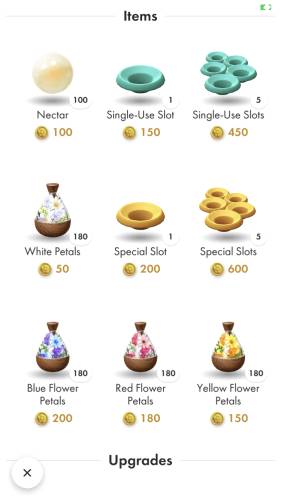
- Nectar: Feed to your Pikmin to make them bloom.
- Single-Use Slot: Grows a Pikmin Seedling. Disappears after harvest.
- Special Slot: Grows a Pikmin Seedling at a faster rate. Disappears after harvest.
- Flower Petals: Various colored Petals.
Related | How to Grow Big Flowers in Pikmin Bloom?
There are also packs that contains an assortment of these items if you’d rather purchase those. Keep in mind that most of these items are awarded to you for leveling up, in case you want to hang onto your coins. Also note that the storage upgrade items that let you hold more Nectar, Petals, Pikmin, and Seedlings can only be purchased with real money.
That’s all for our Pikmin Bloom coin guide. If you have any other questions or tips, let us know in the comments below!










Published: Nov 3, 2021 06:57 pm