Roblox is an incredibly popular platform for creating and playing games. Users can visit thousands of various unique worlds. Each of them will have different features, items, rules, gameplay, etc. Moreover, Roblox has an avatar maker with many different options. And in this guide, we will tell you how to get free Hair in Roblox.
How to Get Free Roblox Hair
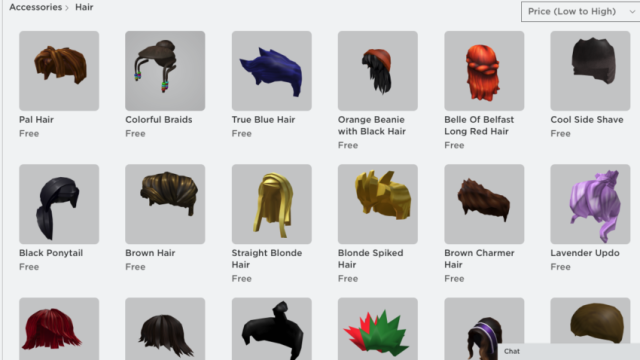
Playing various Roblox games, you will visit different worlds. And in most of them, you will play with other players or your friends. And to make their avatar special, each player tries to use unique options in avatar maker.
When you start your journey through the Roblox worlds, you are offered to create an avatar. However, many options cost Robux, which can be purchased with real money. Fortunately, you can also find free options in the avatar maker.
Related: How to Get Watermelon Slices in Roblox
And so, to get free Roblox Hair, you need to follow a few simple steps. First, go to the Roblox homepage and select the Avatar Store. Then select Hair and set the price from low to high. And after that, you can choose free Hair.
Roblox has a huge number of different options for personalization. Moreover, players themselves often create various cosmetic items. And even from free Hair, you can choose different hairstyles and colors.
However, if you are playing on a mobile device or Xbox, you need to take slightly different steps. Through the main menu, go to the avatar shop. Select Hair and set the price to 0. And then you will be able to select any Hair you like.
That’s all you need to know about getting free Hair on Roblox. Follow our tips to create a unique avatar without spending a single Robux. And while you are here, take a look at our guide on how to get a custom Roblox Profile Picture.

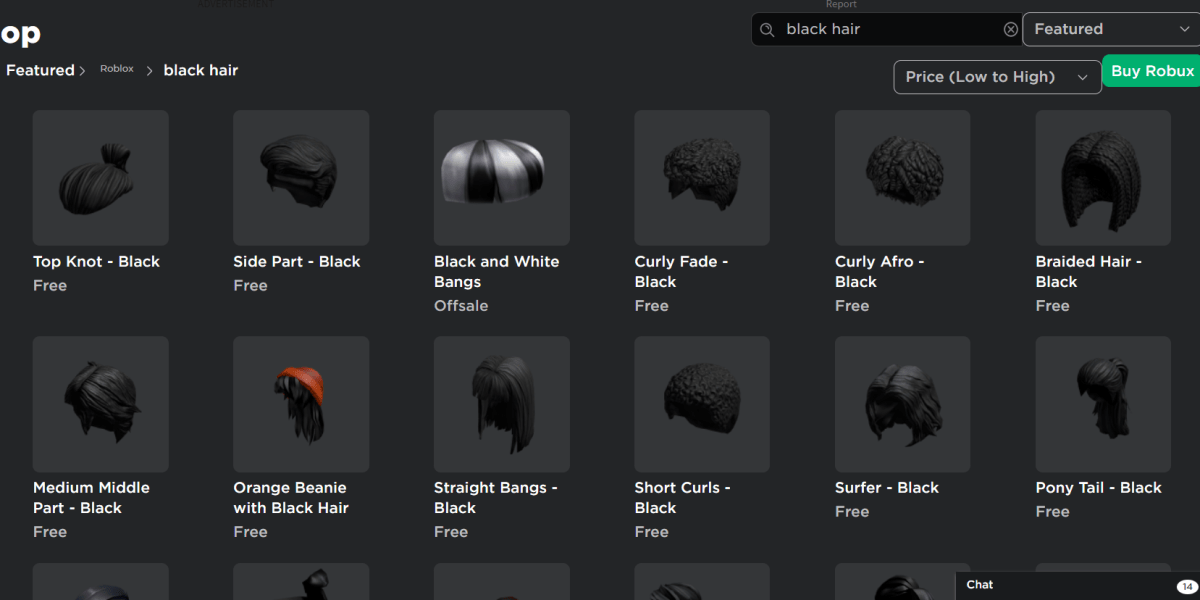





Published: Sep 6, 2022 3:59 PM UTC