Star Trek Fleet Command is a real-time strategy game set in the expansive Star Trek universe. As the captain of a space station, you must command your ships to explore other systems, harvest minerals, and take down hostile ships.
There are three types of ships, and they can be upgraded with the right parts. Here is how to get Interceptor parts in Star Trek Fleet Command.
Getting Interceptor parts in Star Trek Fleet Command
The three ship types in Star Trek Fleet Command are Explorers, Interceptors, and Battleships. There are four auxiliary ship types, but you do not use those for combat.
You need matching parts whenever you want to upgrade a ship. For example, if you want to upgrade an Explorer-type ship, you require Explorer parts.
Related | All Answers to Star Trek Fleet Command’s March Trivia Event
To acquire ship parts, you must destroy hostile ships of the type you desire. In this case, we want Interceptor parts, so you have to take down hostile Interceptor ships.
You receive PVE Chests once you have taken down enough hostile ships, which have a random chance to contain ship parts. You can open these chests by going into your item menu in the top left corner of the screen.

As you can probably guess, this process of hunting down ship parts is quite grindy and takes a lot of time. You should dedicate one ship to farming hostile Interceptor ships while you work towards other quests for maximum efficiency.
In addition to opening PVE Chests, sometimes completing missions rewards you with ship parts. There are only a few missions that reward you with ship parts, so make sure to check the rewards for each mission.
That concludes our guide on how to get Interceptor parts in Star Trek Fleet Command. If you have any other questions or tips about ship parts, let us know in the comments below.

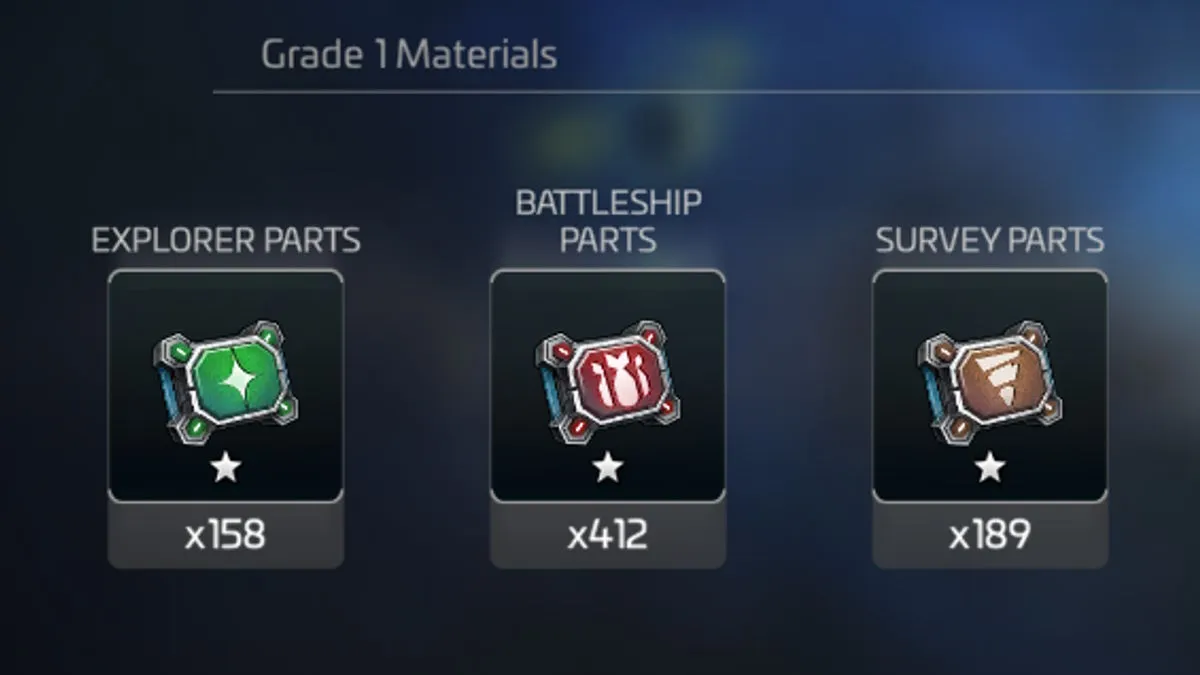








Published: Mar 27, 2023 08:08 pm