If a game has a good looting system, you best believe I’m investing in some expanded storage. Whether it’s Diablo IV or Arena Breakout, I need all my stuff with me—because I plan to sell it and earn myself some cash.
While Arena Breakout offers enough storage space for the start of the game, you may find yourself deciding on what to drop and what to keep rather soon. Considering that looting and selling items on the market seems to be the best way to get rich fast in this game, you want to expand your storage as quickly as possible.
Therefore, in this guide, you can learn how to get more storage in Arena Breakout and not have to leave anything behind!
Related | Arena Breakout codes
How to get more storage in Arena Breakout

To get more storage in Arena Breakout, you need to get Storage Boxes, but they are not easy to obtain. The good thing is that players can get all kinds of storage boxes from Evita, the medic, who you unlock quite early on. She offers several different containers that can be used for storing specific types of items or miscellaneous things, but you have to jump through several hoops before you can get these containers. You can’t just buy them from her—you need to collect various items during your missions and then trade them for the container you want instead.
You can find all the containers that Evita has if you open Contacts, click on Evita, then Buy, and scroll the left sidebar until you find Containers (second to last). When you get here, you can see what storage boxes Evita has on offer, which ones you can buy on your level, and what are the trading requirements for each box. She usually has only one of each container, but don’t worry: her stock renews after a while.
How to expand your storage in Arena Breakout
Once you get an expansion box by trading the required items with Evita, you can follow these instructions to expand your storage and get more space for all your loot:
- Tap Character (below your avatar icon in the top left corner) on the main screen;
- Click on the arrow pointing left in the bottom right corner of the screen;
- Drag the expansion box you can see on the right side to the expansion slot on the left.
Just keep in mind that if you use a container that is, say, for food, you can’t store any other type of item in there. It can be a little annoying at times, but it is also a great way to organize your storage!
Good luck finding all the items you need for trading with Evita! If you need more help with this first-person shooter, check out more of our guides in the dedicated Arena Breakout section.

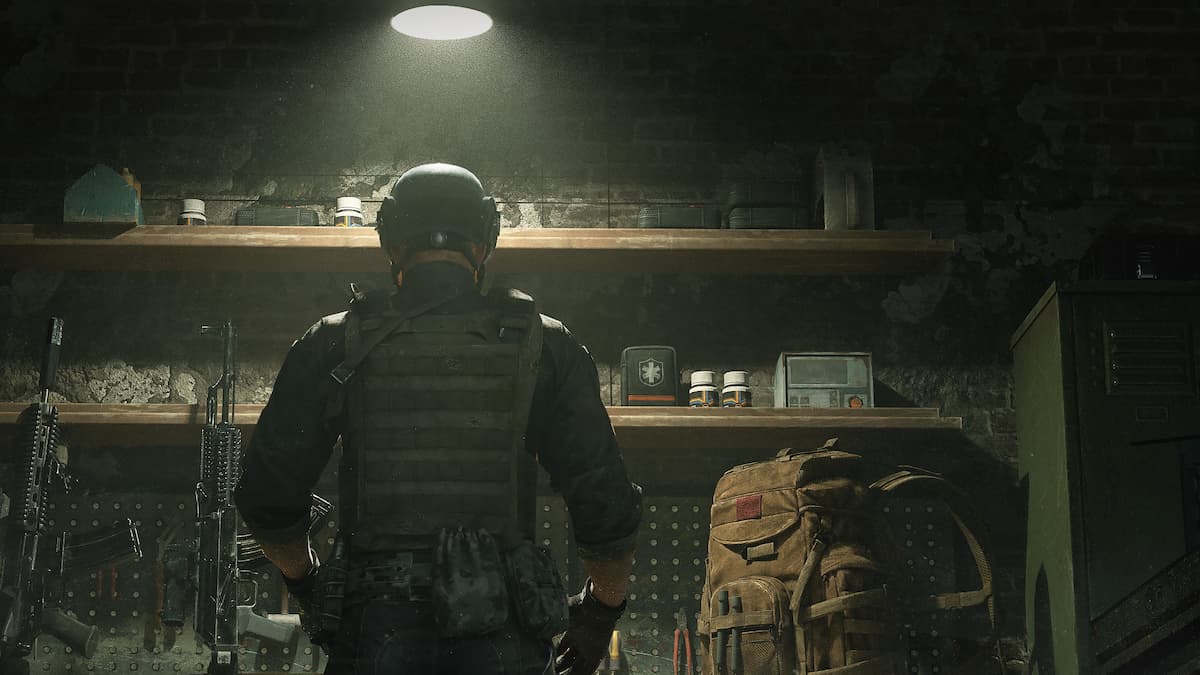








Published: Jul 17, 2023 09:29 am