The world of Minecraft is covered with all kinds of mobs and blocks. The beautiful blocky landscapes with pixelated texture attract many gamers to Minecraft. But over time, some players may get bored and tired of watching the same texture every time. Luckily, Minecraft is highly customizable, and its highly active community has created tons of texture packs. This guide will help you get custom texture packs for Minecraft Java Edition.
Best Way to Get Texture Packs for Minecraft Java Edition
Minecraft Java Edition has access to a huge collection of modifications. Thousands of texture packs are available for Java Edition, and almost all are free. Players can download texture packs from third-party websites. Here are some of the best sites for downloading texture packs for Minecraft Java Edition:
1. CurseForge
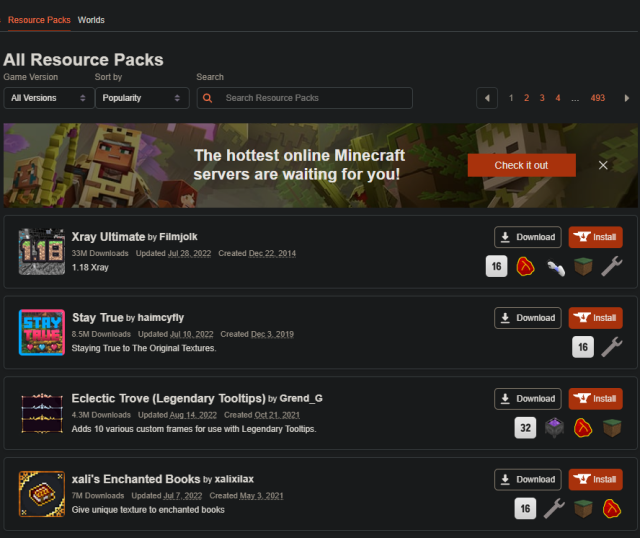
CurseForge is home to many mods for many games, including Minecraft. In CurseForge’s Minecraft section, players can discover many texture packs under Resource Packs. CurseForge lets you sort the texture packs by game version to ensure you download the compatible texture pack for your version of Minecraft.
Also Read | Best Places to Download Mods for Minecraft Bedrock Edition
2. Planet Minecraft
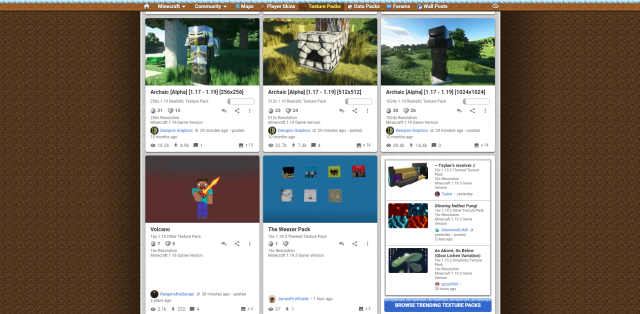
Planet Minecraft is one of the oldest Minecraft forums. Players can download almost everything related to Minecraft from here, such as custom maps, player skins, and texture packs. Interested players can click here to visit Planet Minecraft forums and download texture packs made by the community.
3. Resourcepack.net
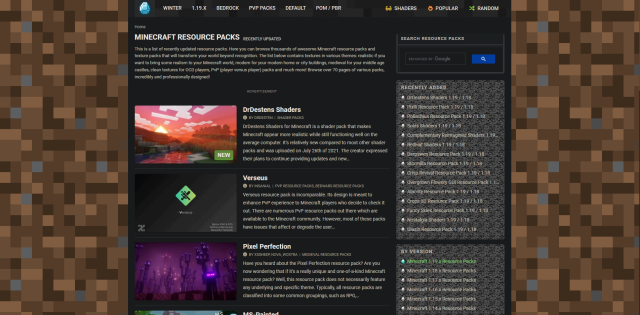
Resourcepack.net is another great source for Minecraft texture packs. Players can find texture packs for all the latest versions of Java Edition. Resourcepacks.net has texture packs for different resolutions, such as 8x, 16x, 32x and so on. Players with less powerful computers can opt for texture packs with lower resolution for improved performance, while those with high-end PCs can use texture packs with higher resolution.
How to use Texture Pack in Minecraft Java Edition
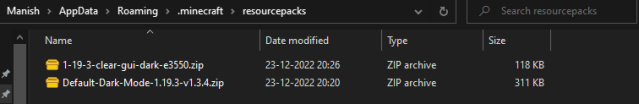
After downloading a texture pack, follow these steps to use it in Minecraft Java Edition:
- Go to Options in Minecraft.
- Go to Resource Packs…
- Click on Open Pack Folder.
- Move your downloaded texture pack to the folder.
- Switch back to Minecraft and move your texture pack from Available to Selected.
- Click on Done to reload the game and activate the texture pack.
Players need to ensure that the Minecraft texture pack they are downloading is compatible with their game version to avoid glitches and blank textures for certain items, blocks, and mobs.
Related | Best Texture Packs for Minecraft 1.19.3







Published: Jul 13, 2023 04:32 am