Fortnite X Naruto Collaboration is finally live! Players now have access to a myriad of new Skins, Badges, Gliders, and other things related to the Naruto series that got added with the update that went live on June 21, 2022. The Fortnite X Naruto collaboration also added the Manda Glider. In the wake of that, we have players who want to know how to get the Manda Glider in Fortnite.
Related | Fortnite x Naruto Shippuden Crossover Confirmed for Chapter 3 Season 3, Everything You Need to Know
To help players out, we prepared a handy guide that talks about how you can get the Manda (Snake) Glider in Fortnite.
How to Get the Manda Glider in Fortnite
You can get the Manda Glider in Fortnite by completing all the Paths of Nindo, aka Challenges associated with Fortnite, added in the wake of the current Fortnite X Naruto collaboration, titled Rivals.
Related | How to Get Blizzard Bomber Skin for Free in Fortnite
Before you complete the Paths of Nindo, go to the Fortnite X Naruto Collaboration website and log in using your Epic Games or other accounts that you currently use for playing Fortnite. Once you are done with that, complete the challenges mentioned under each Path of Nindo to get the Manda Glider in Fortnite.
To make things a little easier, we shared every step you have to follow to get the Manda Glider in Fortnite:

- Go to the Fortnite X Naruto collaboration page.
- Click on Log In.

- Under Joining the Nindo pop-up message, click on Log In.
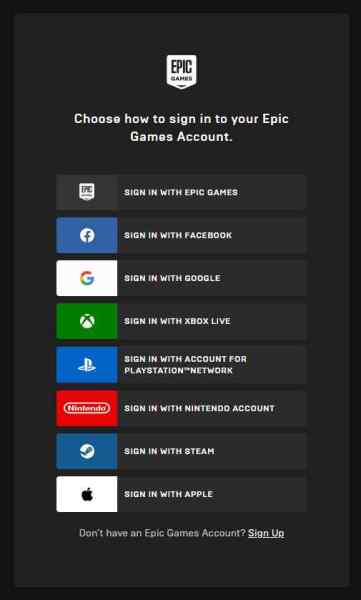
- Select the Account that you use to play Fortnite and proceed with the login process
- Enter Your Credentials
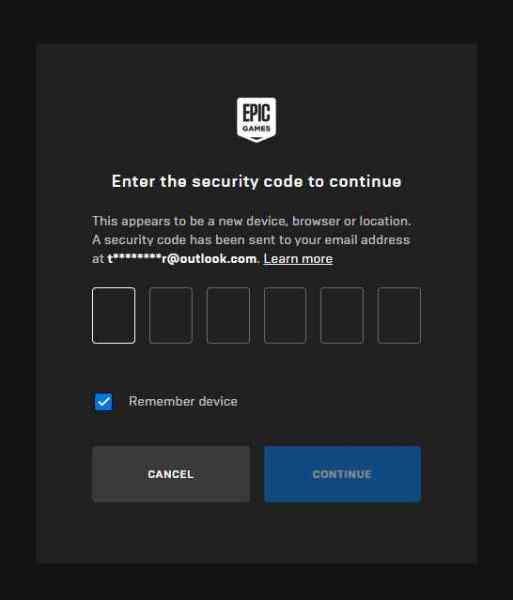
- Enter the Two Factor Authorization Code [Only for players who have enabled 2FA
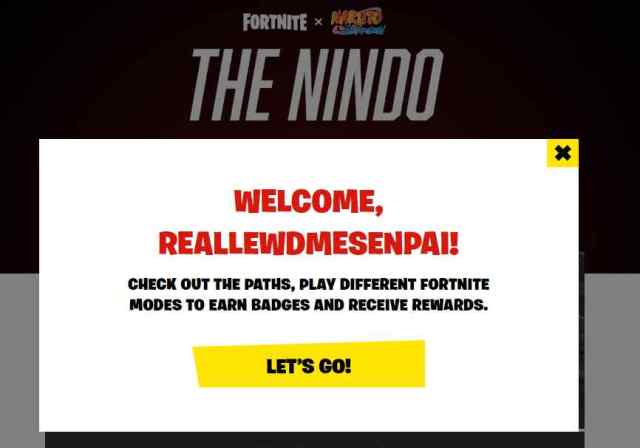
- Now you will find yourself back on the Fortnite X Naruto collaboration page. But this time around, you can see your Account and some additional sections where you can track your Path of Nindo progress.
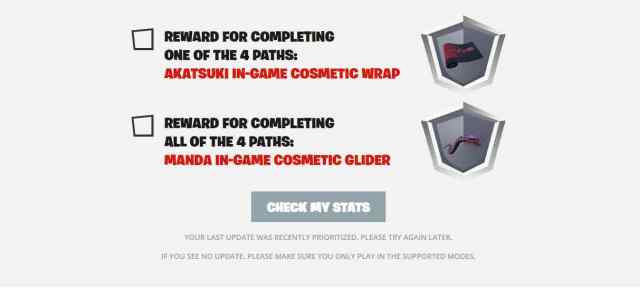
- Complete all four paths.
- Claim the Manda Glider.
Fortnite is a free-to-play battle royale game currently available on PS4, PS5, Nintendo Switch, Android, iOS, Xbox One, Xbox Series X | S, PC, and Classic Mac OS







Published: Jun 21, 2022 05:25 am