Roblox is an incredibly popular platform for various multiplayer games. Users can both play various games and create their amazing game worlds. Even such a well-known brand as Nike has created its own Roblox game. You can customize your character in the game, and in this guide, we will show you how to get UFO Hat.
How to Get the UFO Hat
The UFO Hat won’t give you any new features, but this cosmetic item looks really cool. Although it is not currently available for purchase, luckily there is a way to get this hat for free. Now this object can be obtained by any user who has an Amazon Prime gaming subscription. If you don’t have one, here’s a quick way to get one.
RELATED: Is Jenna the Roblox Hacker Real? – Answered
You can sign up for a subscription by going to the official Amazon Prime page, but you don’t have to buy it. Simply sign up for a 30-day trial subscription. To do this, you will need to enter your card details and if you do not want to pay, then you can simply cancel your subscription before the end of the 30 days. But to get an UFO Hat, this is more than enough.
And so, you have an Amazon Prime gaming subscription, now you need to find the Games & Loot tab and find the desired item in it. By clicking on it, you can get a special Claim Code. All you have to do is go to Roblox.com and enter the received Claim Code in your account. Done, you have become the owner of a cool UFO Hat.

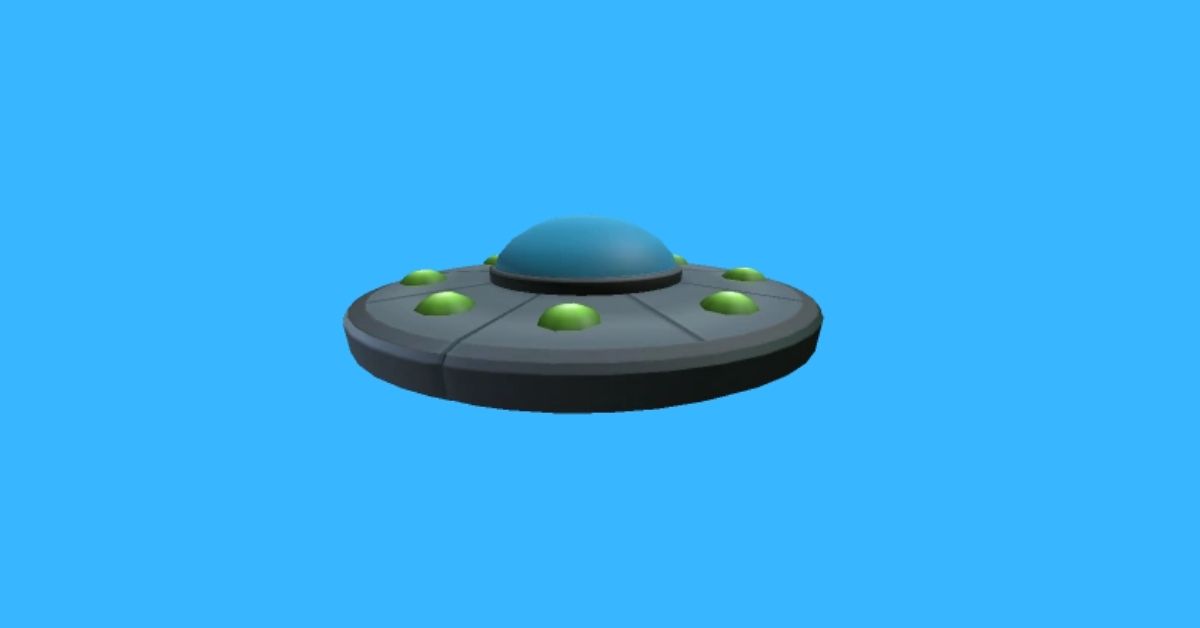





Published: Feb 12, 2022 3:55 PM UTC