Most people consider skins the most attractive part of Subway Surfers, and one of the rarest skin in the game is Zombie Jake. You can find out how to obtain Zombie Jake by reading this guide. Let’s start!
Getting Zombie Jake in Subway Surfers
Jake is one of the most popular characters in the game. Some players play with this skin throughout the whole game, and for these people, Zombie Jake is the best option to opt for.
Luckily, you can get Zombie Jake using any device. This skin was temporarily added for Halloween in 2020. All you need to do is to change your date to 2020, October 20-30.
RELATED: How to Change a City (Location) In Subway Surfers
After you successfully set this date, you can easily log in to the game and purchase this skin in the store. It costs 95,000 coins, which is a high price for a skin. Also, there is one additional clown skin that costs 30 coins. In fact, you purchase two different characters for 95,000.
Please notice that when you set the incorrect date and log into the game, your progress in the Subway Surfers pass will be lost. So, it is recommended to use this glitch at the end of the season, when you have nothing to lose.
That is all about getting Zombie Jake in Subway Surfers. We hope you consider this guide helpful. Thank you for reading our guide!

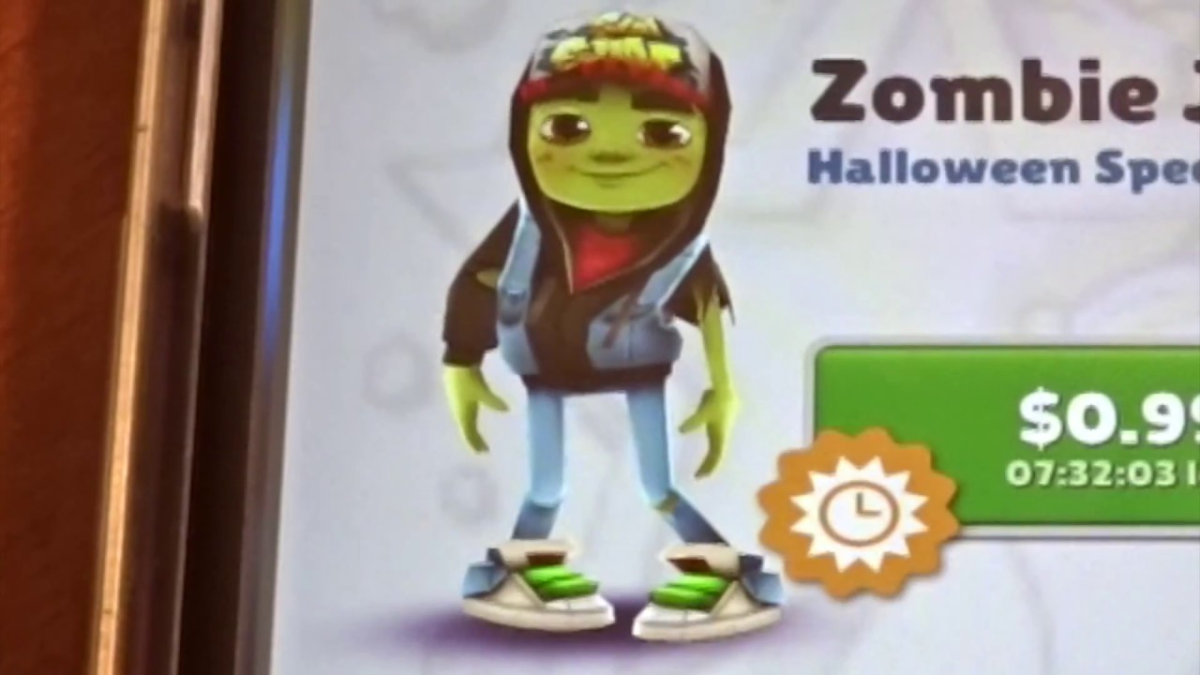





Published: Jan 19, 2023 01:33 pm