Worldbox is an incredibly enthralling 2D god simulator game where you can do whatever you want. Each time you log into the game, a new world is being created that you can control, or if you prefer, you can create the world yourself. On a small game map, various creatures, objects, and people will randomly appear, and each of them has its features. But although everything and everyone has the original traits, you can give the characters new traits, and today we will tell you how to do this.
How to Give Traits in Worldbox
Traits are the main characteristics of characters/items in the Worldbox and determine what properties, character, and other features the item/creature will have. In the newly generated world, all creatures and objects have their traits. Some of them are immutable and affect the carrier or others, while others can change on their own due to some conditions. But some traits cannot be obtained immediately, and only you can give them. For a character/item to receive these traits, you need to fulfill some conditions, which we will tell next.
RELATED: How to Install Worldbox Mods – Step-By-Step Guide
Worldbox Traits You Can Give
| Traits | How to Give |
| Immortal | Strike a creature with lightning multiple times. |
| Energized | Strike a creature with lightning. |
| Blessed | Use the Blessed tool or transfer the creature to an enchanted biome. |
| Cursed | Curse someone with the Curse tool, or transfer to a Corrupted biome. |
| Madness | Use the Madness tool. |
| Infected | Use the Plague tool. |
| Infected | Move the zombie to the person to attack or use the Zombie infection tool. |
| Mush Spores | Use the MUSH spores tool. |
| Skin burn | Set the character on fire, and then put it out. |
| One-Eyed/Crippled | Cause someone damage in any way. |
| The plague | Use the Plague tool. |
At the time of publication of this guide, these are all traits that you can give, but the game is still releasing updates, and soon there will be new traits that we will tell you about.

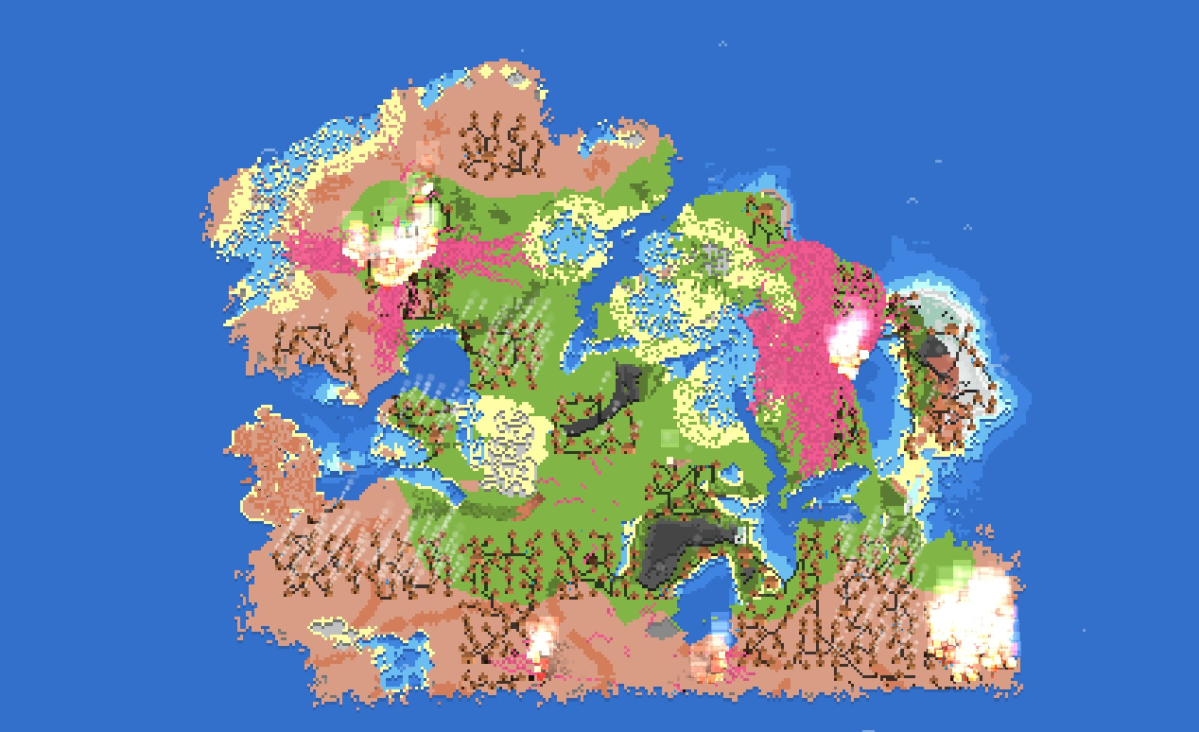





Published: May 31, 2022 04:30 pm