The Frames Per Seconds, commonly known as FPS – is a very important part of videogames, entertainment in general. High FPS means – fluid gameplay without lag, a quality gameplay experience that every player wants, especially, when he/she is playing a widely popular Battle Royale game like PUBG Mobile.
PUBG Mobile offers high graphical fidelity. But it is also a little more technically demanding game than any other.

When it comes to visual quality and gameplay, PUBG Mobile is one of the best, if not the best game that the mobile platform has to offer. In the wake of that, there are many players who quite often face lag issues – that leads to low FPS and poor gameplay experience.
Related | How to check your stats on PUBG Mobile
Even though PUBG Mobile is a pretty well-optimized game, players face FPS related issues with each new update. There are a few ways by which players can improve FPS in PUBG Mobile and today we are going to share some of those tips and tweaks with you all.
Tips to improve FPS in PUBG Mobile
Here are some of the practical ways in which players can improve FPS in PUBG Mobile.
1.) Lower your Graphical Settings
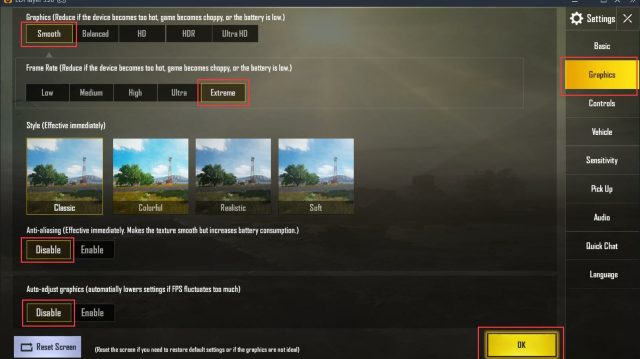
Using optimal graphical settings in PUBG Mobile increases the overall FPS. But, for players with low-end mobile phones with low resources to share – the minimal graphical settings is the best option. As it is the only major way to get high FPS in PUBG Mobile.
Related | PUBG Mobile 1.2 Beta for Android: APK Download Link
Go to settings –> Graphics Settings and set the different parameters as mentioned below.
- Graphics: Smooth
- Frame Rate: High (30FPS) or Ultra High(60FPS)
- Style: Colorful (Depends on personal preference)
- Anti Aliasing: Disable
- Auto-Adjust Graphics: Disable
2.) Clear some space in your mobile phone and close all background apps

Players quite often don’t take the storage and optimization of their mobile phones seriously. Though with time, the mobile device starts lagging and Gaming becomes a daunting task in such a state.
Related | How to use canted sight in PUBG Mobile
So, this may be an indirect way – but this sure works. Players can improve their PUBG Mobile FPS by having a decent amount of free space on their mobile device and also by closing unnecessary background apps.
3.) Do not let your device overheat

Many players make it a habit to play games like PUBG Mobile while chargers being plugged. Moreover, playing a game like PUBG Mobile continuously in such state overheats the phone, leading to a low FPS and bad gameplay experience.
Related | PUBG Mobile Lite Rank Season 9 Tier Rewards
So, opt for a cheap cooling option or just play the game between interval – the main motive should be, not get your mobile phone overheat.
4.) GFX Tools and Game Boosters are cool, but not now

GFX tools and Game boosters were one of the best options when it came to increasing or unlocking FPS in PUBG Mobile. However, there are some reported cases where players were banned because of using a GFX tool.
Related | PUBG Mobile: How to complete Winter Traveler Achievement
So, this is a method that players can opt on their own risk.
PUBG Mobile is a free to play, battle royale game currently available on Android and iOS devices. There is also a PC and Console version of the game handled by the original developers and PUBG Corp.










Published: Dec 23, 2020 01:56 pm