Looking to find a way to install Among Us mods? Among Us is one of the most watched and streamed games on Twitch and allows you to blame your friends for being sus. Mods in Among Us lets you create a more complicated base game, although, you can not play on official Among Us servers. You can play Among Us mods in dedicated public, custom, or private servers.
So if you want to try out some new Among Us mods but don’t know how or just want a little help, here is a guide on how to install mods in Among Us.
RELATED – Among Us: All Achievements List
How to Install Mods in Among Us
Here’s how you can easily install mods in Among Us:
- Download and unzip the mod.
- Head to the Among Us install directory. On Steam, right-click the game, choose Manage, and click Browse local files.
- Copy all files from the zip folder into your Among Us directory (the folder that holds Among Us.exe).
- Start the game and wait for the mod to begin, as this may take some time, especially if it’s the first time.
- To confirm the mod is installed, review the text in the top left of the menu screen, it’ll show the mod’s name there.
If you don’t see this text your PC might be missing some cpp libs (software libraries used by the mod); make sure to install Visual Studio C++ (Community edition).
RELATED – Among Us: Everything to know about the Red character
Among Us is currently available on iOS, Nintendo Switch, Android, PC, and Xbox One platforms.







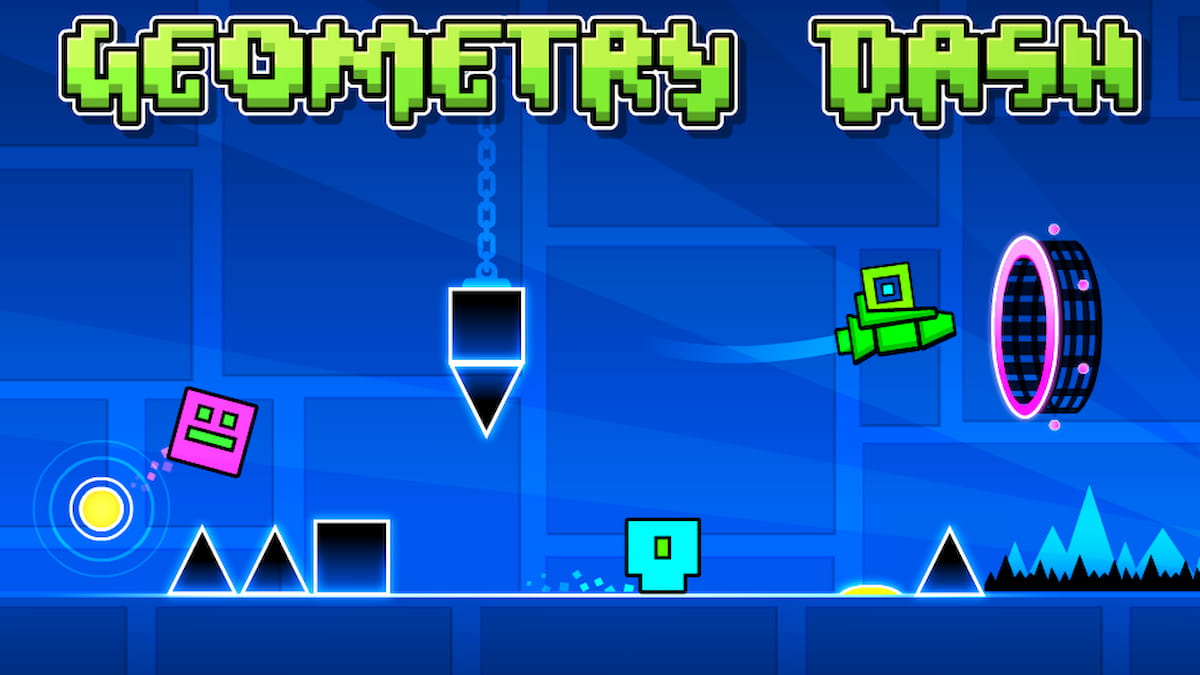


Published: Dec 29, 2021 10:02 am