Sonic Origins is a master collection of Sonic the Hedgehog’s greatest hits from the 90s. Featuring the original trilogy plus Sonic CD and Sonic & Knuckles, this collection is a must-have for any die-hard Sonic fan. With that said, if you wanted to add some custom levels and such, how would you do so? The Sonic franchise has a very large modding community, and mod support for Sonic Origins is already here. Today, we’ll show you how to install mods to Sonic Origins!
How to Install Mods for Sonic Origins
Mod support for Sonic Origins is very light at the moment, but that’s to be expected. Still, fans are excited to see what they can get running with the game, so they’ve already found ways to mod the game.
To start, you’ll need to grab the latest development version of Hedge Mod Manager, which is a popular mod manager for games like Sonic Generations, Sonic Lost World, and Sonic Colors: Ultimate, and now Sonic Origins.
Head over to the GitHub page for the Hedge Mod Manager. Scroll down until you see the “So how do I use this?” section, and you should see two links in it. Make sure to click on the link labeled GitHub Actions, as that will download the latest development version, which is required for Sonic Origins.
With Hedge Mod Manager downloaded, extract all the files from the zip and then run the executable. Hedge Mod Manager should find your game installations on its own, but if it doesn’t, simply follow the instructions shown in the information box.
Once Hedge Mod Manager finds your game’s installation directory, you should see the mod management menu. Click on the Add Mod button near the bottom, and then you can select any mods that you downloaded for Sonic Origins. You can select the folder the mod is in, or you can simply select the archive/zip file.
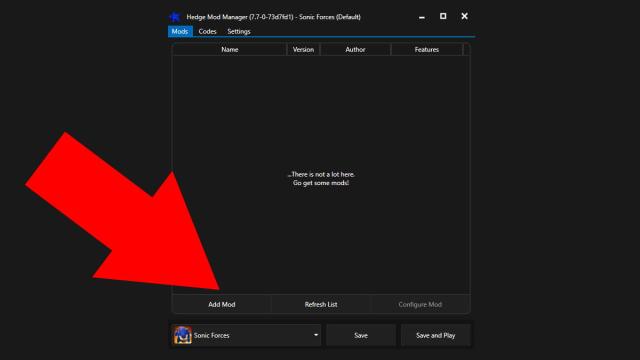
Related | Where to Download Sonic Origins Mods
Once you’ve added a mod, you should see it pop up in the master mod list. You can freely enable and disable mods here, so you can customize your experience exactly how you want it. Enable all the mods you want, then click on Save and Play to save your configuration and launch the game.
And that’s it! You should now be playing a modded version of Sonic Origins. If you have any other questions about installing mods for the game, let us know in the comments below!







Published: Jun 23, 2022 05:34 pm