Fall Guys has finally gone free to play with its nuanced version, Fall Guys Free for All Season One. With that, the game has also made its way to the Xbox and Nintendo Switch platforms for the first time. Since Fall Guys Free for All supports crossplay between all platforms, we have players on the PlayStation platform who want to know how to invite friends on Fall Guys PS4 and PS5, irrelevant of the friend’s platform.
Related | How to Accept Invites in Fall Guys Season 1
To help players, we have prepared a handy guide that shares every step you need to perform to invite your friends to Fall Guys on PS4 and PS5.
How to Invite Friends on Fall Guys PS4 and PS5
Here is how you can invite friends to Fall Guys on PS4 and PS5:

- Open Fall Guys
- Press the Touch Pad to open the Friends menu

- Select the Friend you want to invite
- Press on the Invite button
Alternatively, you can also invite friends to your party via the Party menu:
- Open Fall Guys

- Press R3 [Right Analog Stick] to open Party Menu
- Select and Press X on Invite
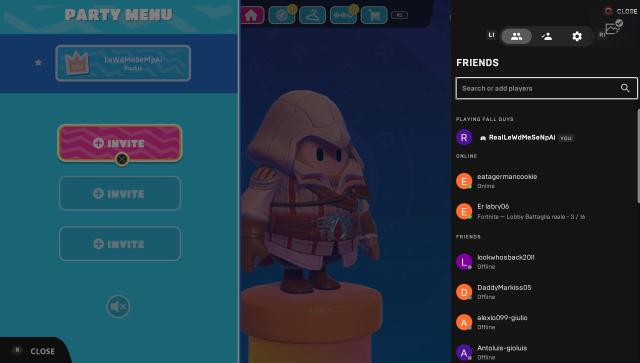
- Select the friend you want to invite
- Press on the Invite button
How to Invite Friends in Fall Guys When Epic Games Friends List is Greyed Out on PS4 and PS5?
The launch of Fall Guys Free for All was a little rough as players across different platforms faced matchmaking and other issues. Now, we have seen players who are not able to invite their friends in Fall Guys as their Epic Games friends list is greyed out.
Moreover, even after sending invites, the friends are not receiving an invite. In that case, you can try out an alternate way of inviting friends in Fall Guys on the PS4 and PS5:
- Open Fall Guys
- Press the PlayStation button

- Click on the Fall Guys card

- Select Invite to Fall Guys

- Select the friend you want to invite
- Press X on the Invite button
If the above workaround doesn’t help, try installing the PS4 version of Fall Guys to fix the issue.
So that’s it. We hope our guide helped you even a little in inviting your friends in Fall Guys PS4 and PS5 versions. For more on Fall Guys, check our dedicated Fall Guys Guides section.







Published: Jun 24, 2022 11:41 am