Anime Warriors is a fast and frantic fighting action game on Roblox. Inspired by modern anime classics, Anime Warriors lets players take control of their favorite anime heroes to unleash the pain on bad guys. If you want to chat more about the game with fans, you should join the Discord server. Today, we’ll show you how to join the Roblox Anime Warriors Discord server!
Where to Join the Roblox Anime Warriors Discord Server
Anime Warriors on Roblox is developed by a group of Roblox devs named Enclamatic Simulations. Their Discord server is pretty much the official server for Anime Warriors, so you’ll want to join it here with this invite link.
Since the Enclamatic Simulations server is a public Discord, you’ll have to take a few more steps before you’re given full access to the server. First off, you’ll need to go over the server rules, which should automatically pop up when you first join the server.
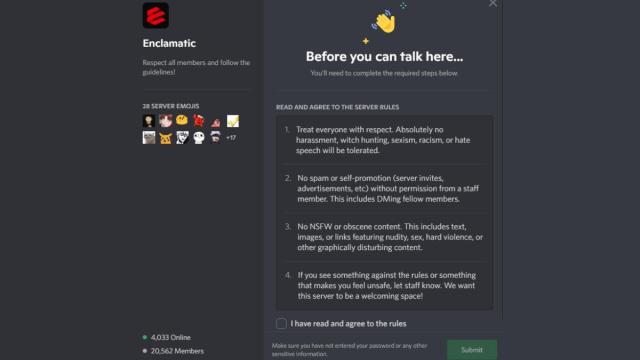
Related | Roblox Anime Warriors Simulator Codes
You’re almost there! Now, you need to verify your Roblox account with the server. In the channel column, you should see an #instructions channel. Go here, and it’ll tell you what to do, but we’ll also explain the process just in case.
Head over to the #verification channel, and then type /verify in the chat box. You should get an automated response from the Bloxlink bot, and it’ll show you a message like this:
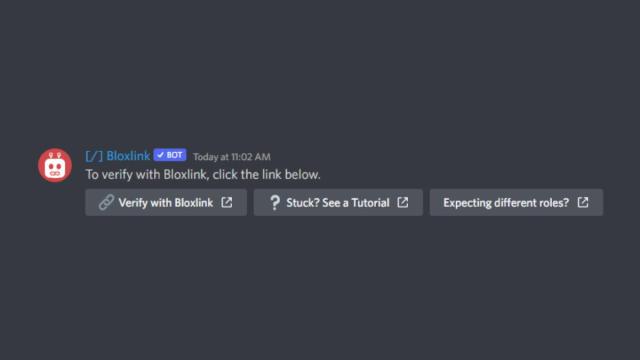
Go ahead and click on the button that says verify with Bloxlink. This should open up a new tab in your favorite browser. You’ll need to sign in with your Discord account and then provide your Roblox username.
Once you’ve linked your accounts successfully and Bloxlink can verify you, you will finally be given full access to the server. Congratulations—you’re now a part of the Roblox Anime Warriors official Discord server!
That concludes our guide on how to join the Roblox Anime Warriors Discord server. If you have any other questions, please let us know in the comments below.







Published: Jul 25, 2022 03:18 pm