Free Fire has been in the gaming industry for years now, and the title has successfully accumulated millions of active players across the globe. Being a Free Fire enthusiast, you may not want to lose the progress, skins, and achievements that you earned after getting through several months.
Thus, it’s highly recommended that players should link their Free Fire guest accounts with social media services like Facebook or Google. Moreover, Garena also promotes this many times through their social medial handles to keep players’ account data safe. Therefore, here’s a comprehensive guide to linking your Free Fire account with Facebook or Google to ensure the safety of all the data even after uninstallation.
Linking Free Fire account with Facebook or Google
Linking your Free Fire guest account either with Facebook or Google is relatively easy and can be done in a few moments. Here’s how to do it.
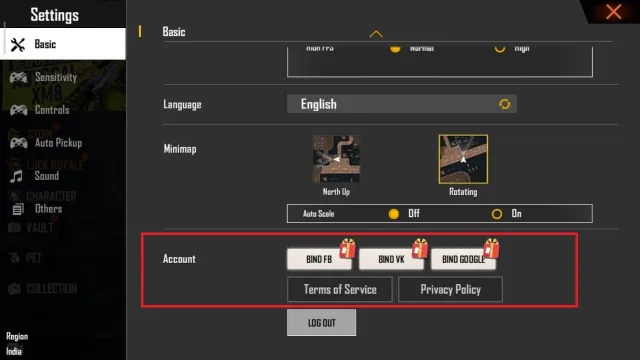
- Launch Free Fire on your Android or iOS device.
- Navigate to the Settings menu.
- Head to the Basic tab on the top left corner.
- Scroll down to the Account section.
- Press ‘Bind FB or Google’ option.
- Select the account which you’d like to connect.
That’s it. Now your Free Fire data will be stored in the game servers, and you can retrieve it back anytime and on any other device. Therefore, you should not worry about data loss when you bind your Free Fire account with Facebook or Google.
If you still have any questions regarding the linking Free Fire account, feel free to ask them in the comments section.
Free Fire is one of the most famous battle royale games currently available on PC, Android, and iOS.







Published: Jan 18, 2022 09:06 am