Activision has announced that it will be enabling Twitch drops for its new acclaimed title Call of Duty: Modern Warfare 2 which went on to sell a record-breaking $800 million in its opening weekend.
With the Twitch drops announcement, a lot of players have been wondering how they can receive the MW2 Twitch drops and also be part of any future drops as well. So in this guide, we’ll be showing you how to link Twitch account to Activision ID for MW2.
How To Link Twitch Account To Activision ID For MW2
If you’re not familiar with Twitch drops, they’re simply nice little incentives that are rewarded to players who love watching streamers play their favourite games in real time. Pretty much every player can unlock the Twitch drops rewards from their favourite streamer as long as they’ve enabled drops from October 28 to November 6.
Below is how to link Twitch account to Activision ID:
- Create an Activision account or simply sign in if you have one already.
- Head to Twitch and click on sign up in the top right corner if you don’t own an account already or click sign in in the top right corner if you own one.
- Be sure you’re logged in to the Activision account you want to receive the Twitch drops and link that account to your Twitch one through this address.
- You can then watch eligible streamers to receive Twitch drops. You’ll receive a Twitch notification for each drop reward you earn. If the item doesn’t appear in-game, all you have to do is restart the title on your console or PC to unlock your reward.
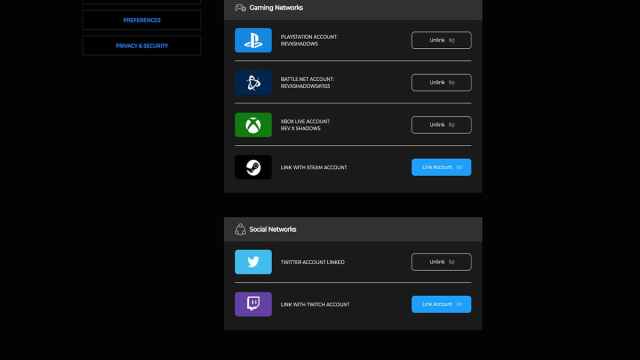
Players who watch a stream for 15 minutes become eligible to unlock a charm while those that watch for up to 30 minutes become eligible to unlock a calling card and emblem. And if you watch for 45 minutes, you become eligible to unlock a sticker and if you watch for 60 minutes you can unlock a blueprint.







Published: Nov 8, 2022 03:29 am