Star Trek Fleet Command is a space strategy game set in the Star Trek universe. Players will be able to build various spaceships, select different officers so that the crews complement each other’s abilities, and much more. The game has a huge variety of features and in this guide, we will tell you about the Syndicate Menu.
What is Syndicate Menu
Syndicate Menu is a feature that allows you to view various information about your position in the Orion Syndicate. There you can view your tier, your buffs, and the benefits that the Syndicate gives. You can also receive a daily reward through this menu.
How to Locate Syndicate Menu
Fortunately, this feature becomes available to all players when they reach level 10. In the top left corner of your main screen, below your avatar, there will be a new syndicate button. Clicking on it will open the Syndicate Menu.
RELATED: How to Get Jellyfish Blueprints in Star Trek Fleet Command
How to Use Syndicate Menu
In this Syndicate Menu, players will be able to view not only their tiers, but also buffs that will increase their stats well. Every day, players will be able to receive a syndicate chest there, by opening which you can get Syndicate Experience to increase the tier.
In addition, you can see a list of daily goals for which you can get good rewards. Players who have certain tiers will have a multiplier for various rewards, so we recommend that you focus on Syndicate Experience. After all, the higher your tier, the better the multipliers will be, as well as the best buffs. And finally, players will be able to receive Officer Presets on different tiers, which will help you switch between different types of crews more easily.

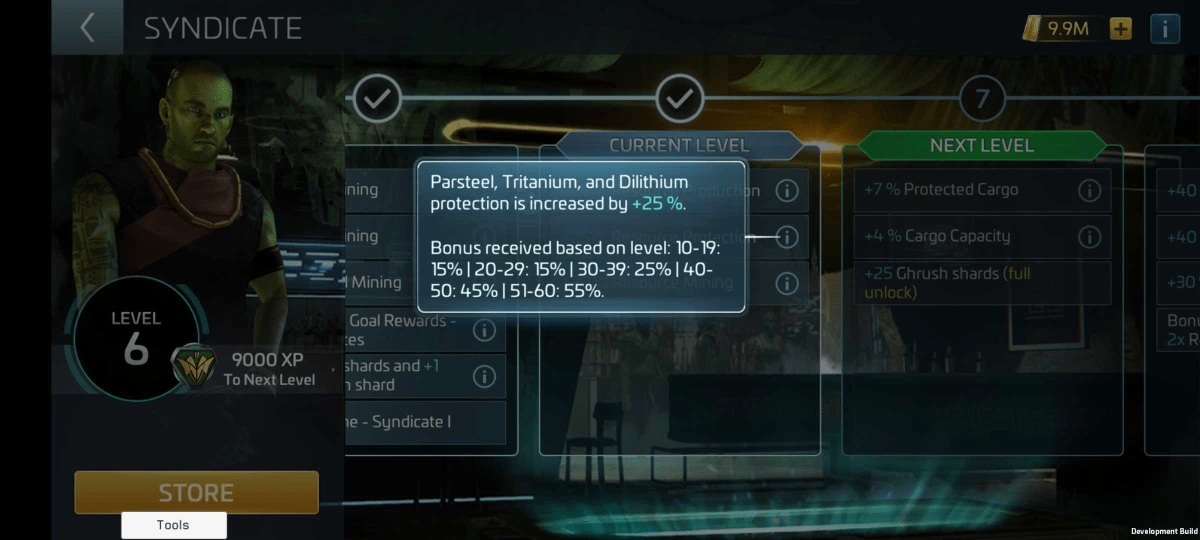





Published: Feb 17, 2022 07:14 am