Monster Hunter Rise is fundamentally different from most combat-focused third-person action games around thanks to its many unique gameplay mechanics. The way the game handles lock-on is also quite different, offering two options that are suited for different types of players.
How To Lock-On In Monster Hunter Rise
To lock-on in Monster Hunter Rise, all you need to do is press the Right Stick while out in the field. How the system behaves changes depending on the type of camera that has been selected: Target or Focus. The type of camera can be switched by pressing the + button on the control to access the menu, then head into Options, Camera, and Camera Style.
Target Camera
By choosing the Target Camera option, you will be able to lock on any monster in the area, and cycle between them by pressing the Right Stick. Once locked on, you can press the L button to center the camera on the monster at any time. This camera is good for all types of players, especially when fighting agile monsters who move around a lot, but expert players who know how to move the camera around manually will find this option more comfortable.
Focus Camera
The Focus Camera is more similar to a regular lock-on system, as it places the locked-on monster at the center of the screen when you are near it. This camera snapping system works great if you’re using a ranged weapon, as it basically reduces the amount of aiming you will have to do. The Focus Camera is also quite good to strife around enemies, making it the camera to choose if you’re playing with the Bow or any other ranged weapon.







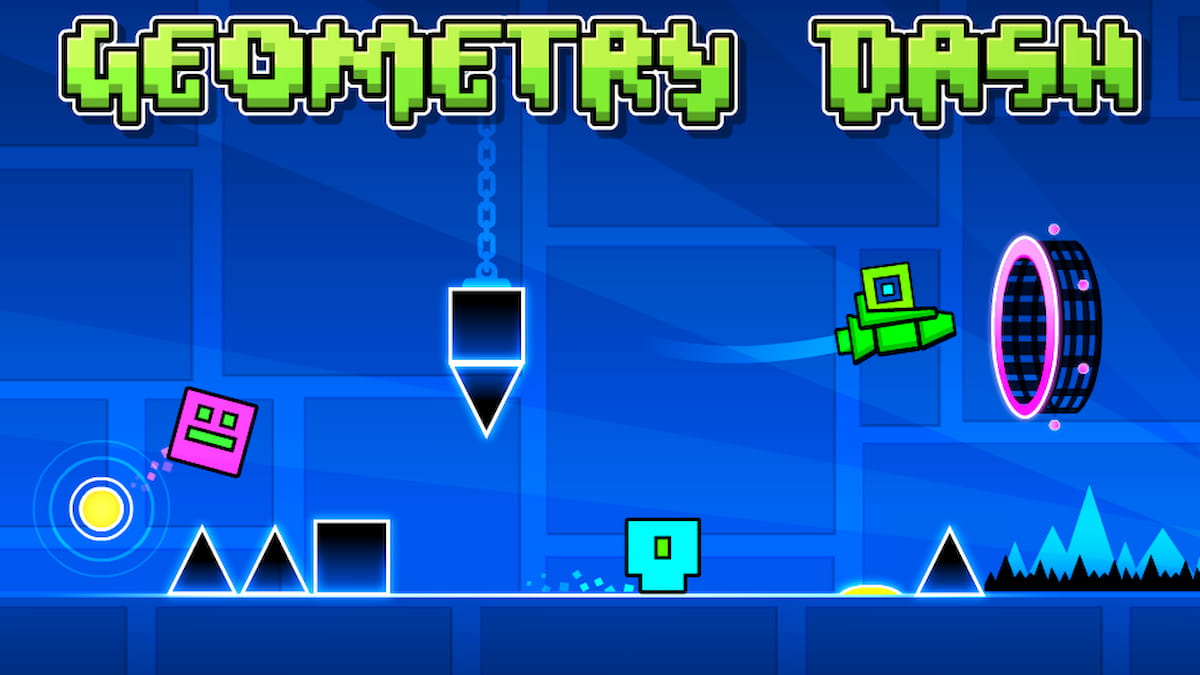


Published: Apr 20, 2021 06:22 am