Call of Duty Mobile has been one of the hottest shooter games for mobile devices for ages, going toe to toe with giants like PUBG Mobile and Fortnite.
Providing a perfect mix of gameplay elements from earlier COD titles with a newer engine and features, COD Mobile will tug on your nostalgic heartstring while still keeping that blood-pumping adrenaline rush intact!
While COD Mobile is a fun game, there are times where we all would like to be taking a break; rather, we need to take a break! You can’t be gaming all day. So logging out of the game and going out to get a breath of fresh air and touch some grass may be a very good idea.
Or maybe you just want to log into a different account! You’d still need to log out of your current account, and maybe that’s exactly what you’re struggling with.
Well, don’t fret, the method to log out of COD Mobile is pretty simple. If you wanna know how, just read on below!
How to Log Out of Call of Duty Mobile
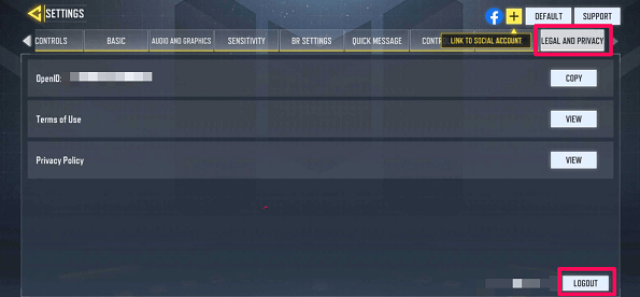
Simply follow the exact steps outlined below to log out of your Call of Duty Mobile account:
- Click on the Setting button on the top of the screen.
- Scroll though ‘Legal and Privacy.’
- Locate the log out button on bottom-right.
- Click on the log out button.
- Press OK to confirm.
And there you go! You have successfully logged out of your Call of Duty Mobile account!







Published: Mar 3, 2022 01:58 am