The Sims Mobile is a popular and beloved life simulator by many players. You can create a Sim with any appearance you want, or you can try to make him look like you. Then you will live, create families and raise children. In this guide, we’ll tell you how to make a Baby Playable.
How to Make a Baby Playable
First, let’s take a look at how the aging, growing-up system works in The Sims Mobile. At the beginning of the game, you create an adult Sim. During your gaming life, you will complete various chapters or events and this will make your Sim grow old. But there is nothing wrong with that, as with each stage of aging, your Sim will receive a new Trait. On this occasion, the game will invite you to celebrate your birthday. And so you started a family, got married and you got a baby.
RELATED: How to Use House Templates in the Sims Mobile
Unfortunately, you cannot play as a baby in The Sims Mobile. This is due to the mechanics of growing up children. Your newborn baby will lie in the bassinet for several days before growing up a bit. A cake icon will appear above it. That is, children grow up from the fact that you celebrate their birthdays. The baby will become a toddler. After another couple of days, the cake icon will reappear and your toddler can become a child.
Next, you will have to do different activities with your child every day so that he gets the Good Parenting trait. After you celebrate his birthday again, the child will become an adult.

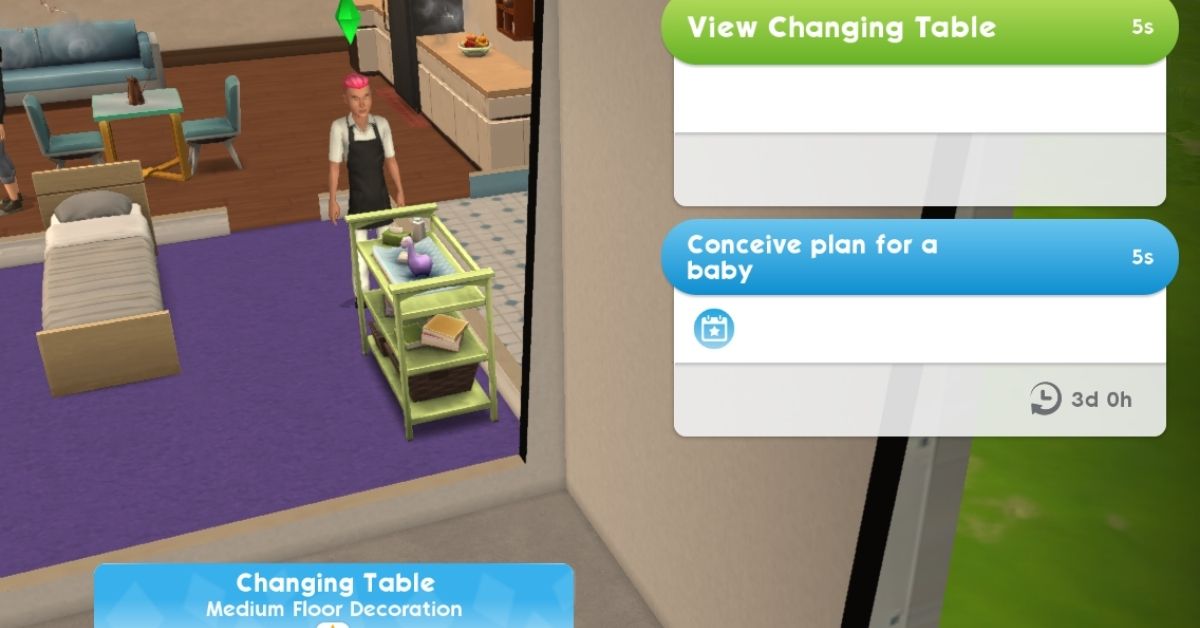





Published: Dec 30, 2021 07:24 am