The players of Among Us are curious about the ways of getting Custom Maps in their possession. The first thing we must mention is that this option is currently available only for your PC, and you will not be able to access it from your console or mobile.
So, for a Custom Map creation, you will need to head to the website called LevelImposter. Once opened – go to the editor section and start completing everything required! Are you interested in getting more details? Great! We have prepared a detailed guide covering all the steps that will lead you to your Custom Map. Are you excited about getting more information? Keep reading to be in the loop!
Making a Custom Map in Among Us
So, you have already opened the Editor. So, it would help if you created a custom image map in photoshop. Add it to the website Editor section. So, put the dummy on the map to check the size. Then add the invisible walls. Add the collider and check whether you want to block vision. Drag the green line from the corner to the proper positions of the map. Once ready, hit Stop Editing.
RELATED: How to Farm Pods Fast in Among Us
Then hit the exclamation mark in the upper right-hand corner and add more dummies.
After that, please add some additional spawn points and a free-play laptop and vents. Make sure to connect vents then.
The next step we recommend is to put cameras and then add some rooms. Go ahead and add some admin table, vitals, and a button.
Moreover, you can add some decorations!
Study the panel from the right side and use all the options you need to create your Custom Map! Enjoy playing the game!

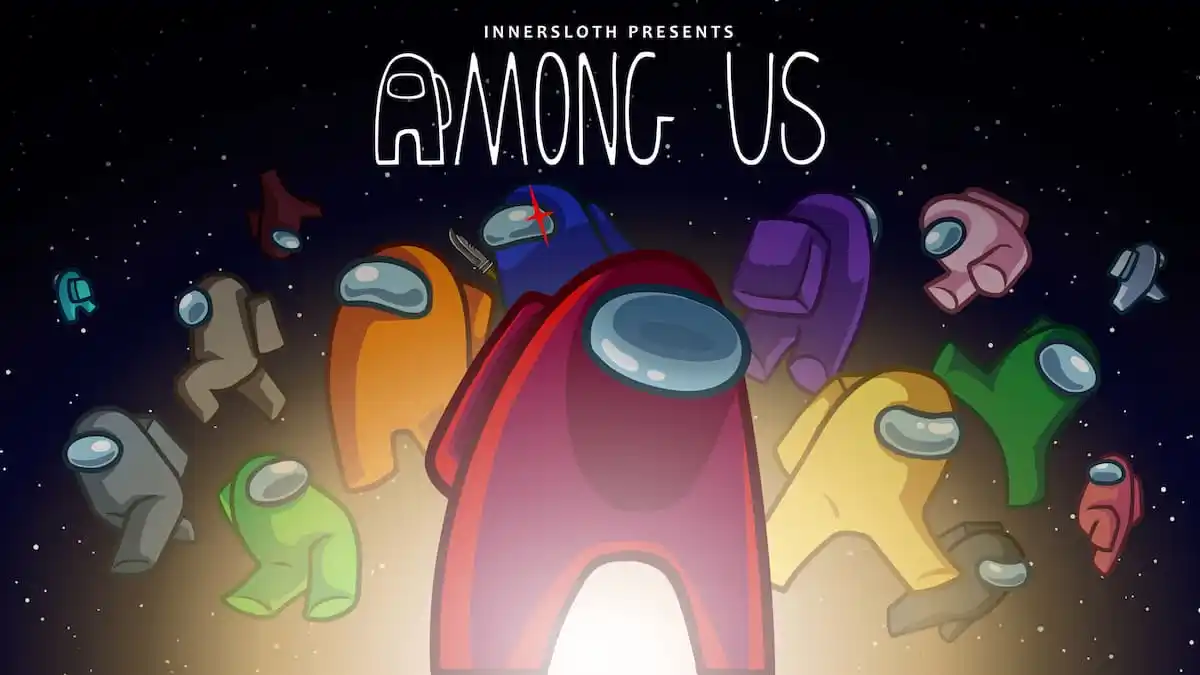








Published: Apr 26, 2022 11:10 am