If you’ve been playing Counterside for a while, chances are you’ve found a few favorite characters, such as Sigma. Those ones have most likely carried you through countless battles. As a result, you should do something in return to show your appreciation for all they’ve done. There is no better way to do this than by making a Lifetime Contract with a character. A Lifetime Contract’s perks are too valuable to pass up. However, you can’t make one with just any character. This is how to make a Lifetime Contract in Counterside.
How To Farm Loyalty In Counterside
RELATED: Best Gacha Games of 2021
Lifetime Contracts require a character’s loyalty to be completely maxed out. You can increase loyalty in a few different ways. The most straightforward way is by using salary negotiation materials. As you level up characters, their loyalty will increase too. The more output you get will depend on which of the salary negotiation materials you use. The ones that offer more of a salary increase will have the most impact on loyalty.
How to Maintain Character Loyalty

The other way to increase loyalty is by winning lots of battles. If you lose battles, a character’s loyalty will go down. To check loyalty, this is where to go. Open your game and tap the rectangle on the right side of the screen that is under the Operation Tab. It will say Management. This will bring you to all the characters on your roster. Tap anyone and go to the second tab that says Salary Negotiation. It will show you your current loyalty to the character, as well as their level. You can also raise loyalty by putting characters into the dorm area, but it will not increase as fast as it does in battles.
What You Need For A Lifetime Contract
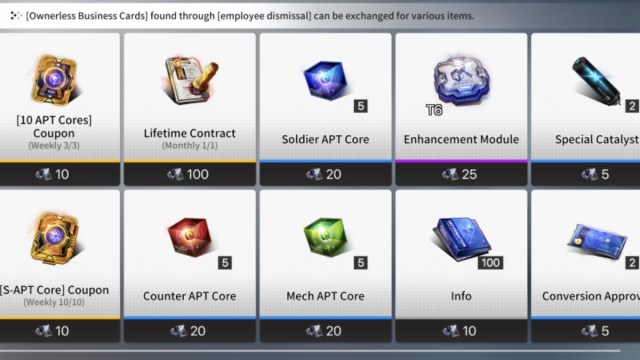
To bring the Lifetime Contract process, you have to purchase a contract from the Business Card shop. You get currency for this store by expelling extra copies of employees you don’t need. Go back to your roster and filter the units so that only N and R characters show up. Tap the garbage can icon in the bottom right corner and then select the unit you want to get rid of. Press select and it will tell you how much currency you’re getting for exchanging the character.

Once you have the contract and someone with maxed-out loyalty, you need to next go to the CEO’s office. On the home screen, tap the HQ tab. Scroll all the way to the right and you’ll see the CEO’s office. To make the contract, tap the desk, choose the employee, and hit Enter Contract.
The Perks Of A Lifetime Contract
Employees with a Lifetime Contract will not lose loyalty, have a 20 percent bonus exp, and have a special voice. Making one is the perfect way to seal in the powers of your favorite character.
You can check out Counterside today on mobile or at the Steam store! It’s a game with a great story and characters that all players will enjoy.







Published: Sep 29, 2022 01:00 am