Minecraft’s world is filled with endless possibilities. Players can build, craft, do battles, explore the limitless and everchanging landscape and do a plethora of things alone or with friends. To efficiently explore the Minecraft open world, players need a map. With the help of the map, players can view explored terrain and mark visited landmarks, chests, etc.
Related | How to Tame and Ride a Strider in Minecraft
In this article, we will show you how to craft a map in Minecraft whilst talking about converting the crafted empty map to a map item and how to record the world around you on the map.
How to Make a Map in Minecraft
There is a variety of craftable maps in Minecraft. Generally, players can craft two types of maps, one with a compass that allows you to mark locations and a simple map that doesn’t have the aforementioned feature.
To make a map in Minecraft, players need a few materials.
- Empty Map with Compass
- Materials Required
- Paper X 8
- Compass X 1
- Materials Required
- Empty Map without Compass
- Materials Required
- Paper X 9
- Materials Required
Crafting map in Minecraft
Assuming that you have the pre-requisites required to craft a map in Minecraft. Follow these simple steps to get the empty map.
Step 1.) Open Crafting menu.
Step 2.) Place paper on the side of 3 X 3 grid.
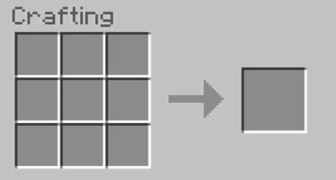
Step 3.) Place the compass in the middle of the 3 X 3 grid.

Step 4.) Initiate the craft process and move the empty map to your inventory.
In case you want to craft map without mark feature then place a paper in the middle of the grid, instead of compass.
How to convert an empty map to a map item in Minecraft
To convert an empty map to a map item in Minecraft, players have to hold the empty map and click on “Use Item”.
How to record the world on the map in Minecraft
After you have transformed an empty map to a map item in Minecraft, just explore the area and various information on the area will be mapped in your map.
This is all you need to know about how to craft and use a map item in Minecraft. While you are here, please read our guide on how to build a beacon in Minecraft.







Published: Jun 22, 2021 05:24 pm